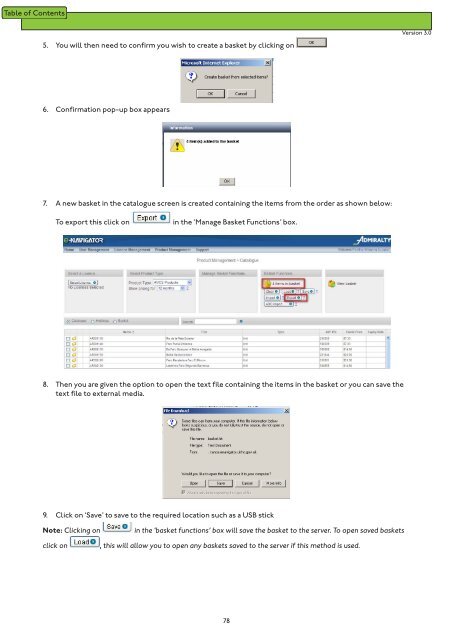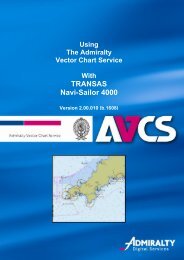Fleet Manager Shipping Company User Guide - United Kingdom ...
Fleet Manager Shipping Company User Guide - United Kingdom ...
Fleet Manager Shipping Company User Guide - United Kingdom ...
Create successful ePaper yourself
Turn your PDF publications into a flip-book with our unique Google optimized e-Paper software.
5. You will then need to confirm you wish to create a basket by clicking on<br />
Version 3.0<br />
6. Confirmation pop-up box appears<br />
7. A new basket in the catalogue screen is created containing the items from the order as shown below:<br />
To export this click on<br />
in the ‘Manage Basket Functions’ box.<br />
8. Then you are given the option to open the text file containing the items in the basket or you can save the<br />
text file to external media.<br />
9. Click on ‘Save’ to save to the required location such as a USB stick<br />
Note: Clicking on<br />
in the ‘basket functions’ box will save the basket to the server. To open saved baskets<br />
click on<br />
, this will allow you to open any baskets saved to the server if this method is used.<br />
78