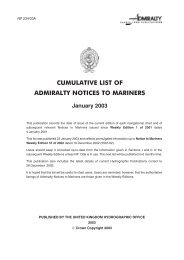Fleet Manager Shipping Company User Guide - United Kingdom ...
Fleet Manager Shipping Company User Guide - United Kingdom ...
Fleet Manager Shipping Company User Guide - United Kingdom ...
You also want an ePaper? Increase the reach of your titles
YUMPU automatically turns print PDFs into web optimized ePapers that Google loves.
Cancelling Orders<br />
Version 3.0<br />
If a digital or paper order is received via Admiralty e-Navigator <strong>Fleet</strong> <strong>Manager</strong> that requires approval, then<br />
the whole order, or items within the order, can be amended, rejected or approved as required; see section<br />
Approve vessel orders to Reject order from the Order Page. If you approve a digital order which is erroneous<br />
or no longer required, contact your distributor immediately before they approve the order in <strong>Fleet</strong> <strong>Manager</strong>.<br />
Note: Once the digital order has been approved by the Distributor, the permits are issued and the order<br />
cannot be cancelled.<br />
Search and Filter Functions<br />
<strong>User</strong> List Search<br />
1. Go to <strong>User</strong> Management > <strong>User</strong> List<br />
2. You can Word Search for the user (recommended) or scroll through pages<br />
3. Click to start the search<br />
92