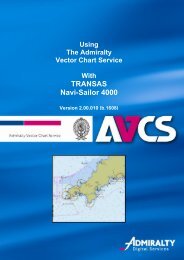Fleet Manager Shipping Company User Guide - United Kingdom ...
Fleet Manager Shipping Company User Guide - United Kingdom ...
Fleet Manager Shipping Company User Guide - United Kingdom ...
Create successful ePaper yourself
Turn your PDF publications into a flip-book with our unique Google optimized e-Paper software.
Version 3.0<br />
3. Click on<br />
4. Select products that have either a red or amber circle in the status column.<br />
- Red circle means the permit has expired<br />
- Amber circle means the permit is due to expire at the end of the current month<br />
- Green circle means the permit is currently valid<br />
5. You are able to renew certain permits by selecting individual products<br />
6. Or you can renew all expiring/expired permits by clicking on , this will add all<br />
your current holdings to the basket for renewal.<br />
7. Once you have either selected the products required for renewal or the entire holdings, click on<br />
8. The basket will now be displayed with all the items for renewal. Here you can change the period for each<br />
product as shown: (some products can only be purchased for certain periods).<br />
33