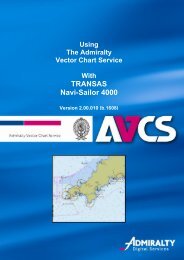Fleet Manager Shipping Company User Guide - United Kingdom ...
Fleet Manager Shipping Company User Guide - United Kingdom ...
Fleet Manager Shipping Company User Guide - United Kingdom ...
Create successful ePaper yourself
Turn your PDF publications into a flip-book with our unique Google optimized e-Paper software.
Version 3.0<br />
5. In ‘General Info NEW Account’ section<br />
-create username and password or click generate<br />
<strong>User</strong>names can be set up in two ways. They can be automatically generated by clicking on the ‘Generate’<br />
button or set specifically by the user. Passwords are automatically generated by clicking on the ‘Generate’<br />
button.<br />
Note: Passwords must contain at least 8 alphanumeric characters, including at least one upper and lower case<br />
character and at least 1 number from 0-9.<br />
6. Complete ‘Personal Information’ section. Fields marked with * are mandatory<br />
7. Click on button<br />
8. You will now be prompted to send the username and password to the email address that you entered<br />
above. If you click<br />
Station.<br />
, make sure you send the details to the vessel later so they can activate Planning<br />
23