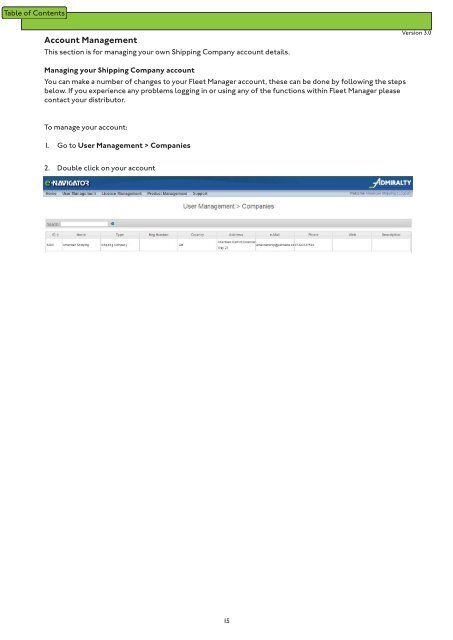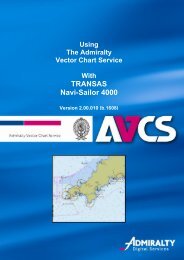Fleet Manager Shipping Company User Guide - United Kingdom ...
Fleet Manager Shipping Company User Guide - United Kingdom ...
Fleet Manager Shipping Company User Guide - United Kingdom ...
Create successful ePaper yourself
Turn your PDF publications into a flip-book with our unique Google optimized e-Paper software.
Account Management<br />
This section is for managing your own <strong>Shipping</strong> <strong>Company</strong> account details.<br />
Version 3.0<br />
Managing your <strong>Shipping</strong> <strong>Company</strong> account<br />
You can make a number of changes to your <strong>Fleet</strong> <strong>Manager</strong> account, these can be done by following the steps<br />
below. If you experience any problems logging in or using any of the functions within <strong>Fleet</strong> <strong>Manager</strong> please<br />
contact your distributor.<br />
To manage your account:<br />
1. Go to <strong>User</strong> Management > Companies<br />
2. Double click on your account<br />
15