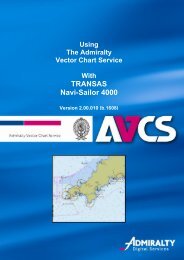Fleet Manager Shipping Company User Guide - United Kingdom ...
Fleet Manager Shipping Company User Guide - United Kingdom ...
Fleet Manager Shipping Company User Guide - United Kingdom ...
Create successful ePaper yourself
Turn your PDF publications into a flip-book with our unique Google optimized e-Paper software.
Quick Overview of e-Navigator <strong>Fleet</strong> <strong>Manager</strong><br />
Version 3.0<br />
e-Navigator <strong>Fleet</strong> <strong>Manager</strong> Concept<br />
Admiralty e-Navigator <strong>Fleet</strong> <strong>Manager</strong> is always up-to-date, allowing shipping companies to select and order<br />
products from the Admiralty catalogue and view vessel holdings, allowing fast and efficient purchase of all<br />
Admiralty products and services day or night. Working in conjunction with the Admiralty e-Navigator Planning<br />
Station application onboard vessels, the system tracks a vessel’s holdings and any orders submitted from<br />
those vessels and provides the tools required to manage and fulfil orders.<br />
Registration & Account Administration<br />
<strong>Fleet</strong> <strong>Manager</strong> is a secure service only available to authorised Admiralty Distributors and associated shipping<br />
companies. In order to use <strong>Fleet</strong> <strong>Manager</strong>, <strong>Shipping</strong> companies will require account access by their authorised<br />
Admiralty Distributor, who will provide account administration and technical assistance as required.<br />
How <strong>Fleet</strong> <strong>Manager</strong> communicates with UKHO<br />
Admiralty e-Navigator <strong>Fleet</strong> <strong>Manager</strong> is a secure web service accessed by a password protected login.<br />
The product information is always up-to-date and synchronised with the UKHO’s catalogue and ordering<br />
databases to give the user reliable and fast access to the latest information at a click of a button.<br />
e- Navigator <strong>Fleet</strong> <strong>Manager</strong> is designed for use with Internet Explorer 7 or 8 and Firefox 3<br />
Ordering Digital Products<br />
List of available Digital Products<br />
<strong>Fleet</strong> <strong>Manager</strong> can be used to order the following digital products:<br />
• Admiralty Vector Chart Service (AVCS)<br />
• Admiralty Raster Chart Service (ARCS)<br />
• Admiralty Digital Publications (TotalTide, ADLL, ADRS6)<br />
Creating an order for digital products<br />
A digital product order can be created by:<br />
• Using list format catalogues and selecting products (see section Creating New Order using the list<br />
catalogue)<br />
• Importing a customer basket file from e-Navigator Planning Station or Admiralty Digital Catalogue<br />
(ADC) (see section Creating an Order from a Basket File)<br />
Approving an order for digital products<br />
A digital product order placed by an end user/vessel may or may not require approval from the <strong>Shipping</strong><br />
<strong>Company</strong>. This depends on whether you have chosen to give direct ordering approval to the vessel (see<br />
section Direct ordering properties). An order will always need approving by the Distributor.<br />
Receiving Permits<br />
Admiralty Vector Chart Service Permits<br />
The e-Navigator service generates AVCS permits immediately after the appropriate Distributor approval<br />
has been given. The permits will be emailed to distributors, shipping companies and end users / vessels<br />
dependent on settings. Generated permits are also stored so they can be downloaded.<br />
Admiralty Raster Chart Service Permits<br />
UKHO business systems will continue to generate ARCS permits. The permit generation request will be sent<br />
to the business systems immediately after the appropriate approval has been given and will be returned<br />
to e-Navigator. The permits will be emailed to distributors, shipping companies and end users/vessels<br />
dependent on settings. Generated permits are also stored so they can be downloaded.<br />
Admiralty Digital Publications<br />
ADP keys will continue to be generated by UKHO business systems. The key generation request will be sent<br />
to the business systems immediately after the appropriate approval has been given. Keys will be returned to<br />
distributors, shipping companies and endusers/vessels dependent on settings.<br />
9