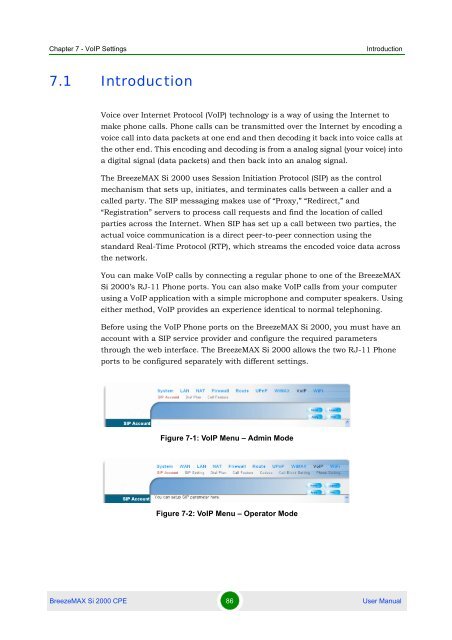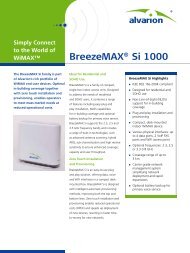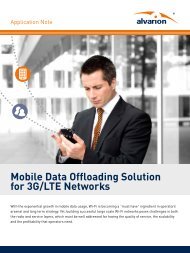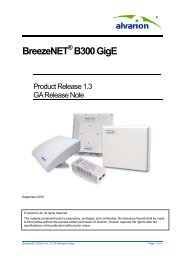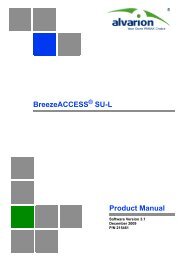BreezeMAX Si 2000 CPE User Manual - Alvarion
BreezeMAX Si 2000 CPE User Manual - Alvarion
BreezeMAX Si 2000 CPE User Manual - Alvarion
Create successful ePaper yourself
Turn your PDF publications into a flip-book with our unique Google optimized e-Paper software.
Chapter 7 - VoIP Settings<br />
Introduction<br />
7.1 Introduction<br />
Voice over Internet Protocol (VoIP) technology is a way of using the Internet to<br />
make phone calls. Phone calls can be transmitted over the Internet by encoding a<br />
voice call into data packets at one end and then decoding it back into voice calls at<br />
the other end. This encoding and decoding is from a analog signal (your voice) into<br />
a digital signal (data packets) and then back into an analog signal.<br />
The <strong>BreezeMAX</strong> <strong>Si</strong> <strong>2000</strong> uses Session Initiation Protocol (SIP) as the control<br />
mechanism that sets up, initiates, and terminates calls between a caller and a<br />
called party. The SIP messaging makes use of “Proxy,” “Redirect,” and<br />
“Registration” servers to process call requests and find the location of called<br />
parties across the Internet. When SIP has set up a call between two parties, the<br />
actual voice communication is a direct peer-to-peer connection using the<br />
standard Real-Time Protocol (RTP), which streams the encoded voice data across<br />
the network.<br />
You can make VoIP calls by connecting a regular phone to one of the <strong>BreezeMAX</strong><br />
<strong>Si</strong> <strong>2000</strong>’s RJ-11 Phone ports. You can also make VoIP calls from your computer<br />
using a VoIP application with a simple microphone and computer speakers. Using<br />
either method, VoIP provides an experience identical to normal telephoning.<br />
Before using the VoIP Phone ports on the <strong>BreezeMAX</strong> <strong>Si</strong> <strong>2000</strong>, you must have an<br />
account with a SIP service provider and configure the required parameters<br />
through the web interface. The <strong>BreezeMAX</strong> <strong>Si</strong> <strong>2000</strong> allows the two RJ-11 Phone<br />
ports to be configured separately with different settings.<br />
Figure 7-1: VoIP Menu – Admin Mode<br />
Figure 7-2: VoIP Menu – Operator Mode<br />
<strong>BreezeMAX</strong> <strong>Si</strong> <strong>2000</strong> <strong>CPE</strong> 86 <strong>User</strong> <strong>Manual</strong>