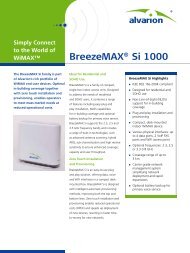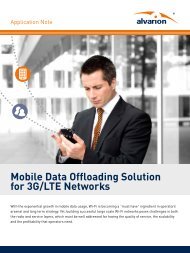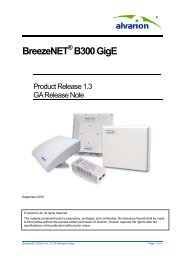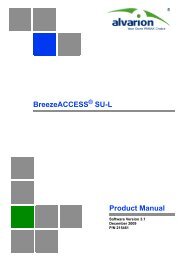BreezeMAX Si 2000 CPE User Manual - Alvarion
BreezeMAX Si 2000 CPE User Manual - Alvarion
BreezeMAX Si 2000 CPE User Manual - Alvarion
You also want an ePaper? Increase the reach of your titles
YUMPU automatically turns print PDFs into web optimized ePapers that Google loves.
Chapter 7 - VoIP Settings<br />
Call Feature<br />
7.5 Call Feature<br />
The <strong>BreezeMAX</strong> <strong>Si</strong> <strong>2000</strong> allows you to configure several call features, such as call<br />
waiting and call-forwarding. Other call features can be implemented by pressing<br />
specific phone buttons or entering dial patterns.<br />
The table below describes the various call features available.<br />
NOTE<br />
Some call features may be dependent on support at the SIP server. Check with the SIP service<br />
provider.<br />
Table 7-2: VoIP Call Features<br />
Call Feature Description Activation<br />
• Call Hold<br />
• Call Waiting<br />
• Call Switching<br />
• Call Transfer<br />
• Call Forward<br />
• 3-Way<br />
Conference<br />
Places an active call on hold<br />
for an unlimited period of time.<br />
If during a call there is another<br />
incoming call, an alert tone is<br />
heard.<br />
Calls two numbers, then<br />
switches between them.<br />
Transfers any received call to<br />
another number you specify.<br />
Forwards an incoming call to<br />
another number.<br />
Calls two numbers, then allows<br />
all to talk together.<br />
Press the “Flash,” “Flash Hook,” or “Hold” button on<br />
the phone.<br />
This feature must first be enabled using the web<br />
interface. You can place the active call on hold and<br />
switch to the incoming call. You can switch between<br />
the two calls by placing the active call on hold.<br />
Dial the first number, then place it on hold. Dial the<br />
key sequence “**” and wait until you hear the dial<br />
tone, then dial the second number. Placing the active<br />
call on hold switches to the other call. If the active<br />
call is hung up, the phone rings again to activate the<br />
other call.<br />
First place the received call on hold, then dial the<br />
transfer key sequence “*#”. When you hear a dial<br />
tone, enter the transfer phone number, then hang up.<br />
This feature can be configured using the web<br />
interface. You can specify forwarding numbers for all<br />
calls, when busy, or for no answer.<br />
Dial the first number, then place it on hold. Dial the<br />
key sequence “**” and wait until you hear the dial<br />
tone, then dial the second number. When the second<br />
call is active, dial “*3” to establish the three-way<br />
conference.<br />
<strong>BreezeMAX</strong> <strong>Si</strong> <strong>2000</strong> <strong>CPE</strong> 93 <strong>User</strong> <strong>Manual</strong>