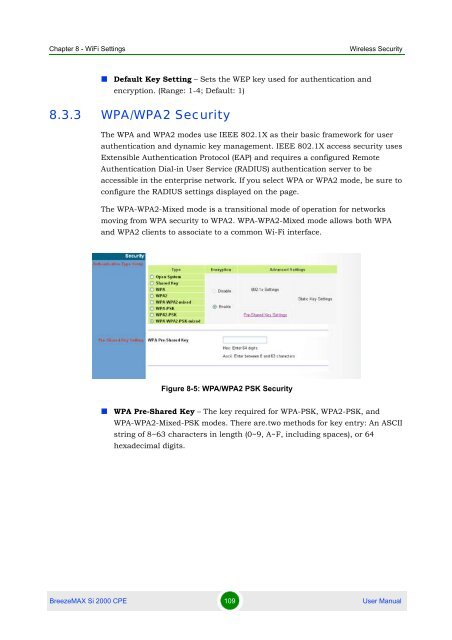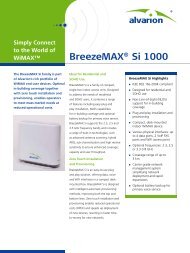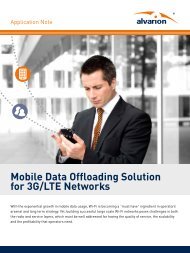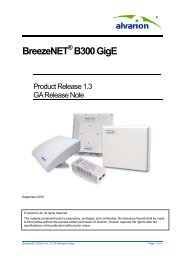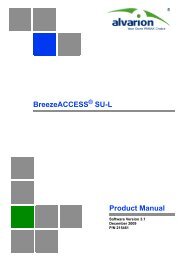BreezeMAX Si 2000 CPE User Manual - Alvarion
BreezeMAX Si 2000 CPE User Manual - Alvarion
BreezeMAX Si 2000 CPE User Manual - Alvarion
Create successful ePaper yourself
Turn your PDF publications into a flip-book with our unique Google optimized e-Paper software.
Chapter 8 - WiFi Settings<br />
Wireless Security<br />
• Default Key Setting – Sets the WEP key used for authentication and<br />
encryption. (Range: 1-4; Default: 1)<br />
8.3.3 WPA/WPA2 Security<br />
The WPA and WPA2 modes use IEEE 802.1X as their basic framework for user<br />
authentication and dynamic key management. IEEE 802.1X access security uses<br />
Extensible Authentication Protocol (EAP) and requires a configured Remote<br />
Authentication Dial-in <strong>User</strong> Service (RADIUS) authentication server to be<br />
accessible in the enterprise network. If you select WPA or WPA2 mode, be sure to<br />
configure the RADIUS settings displayed on the page.<br />
The WPA-WPA2-Mixed mode is a transitional mode of operation for networks<br />
moving from WPA security to WPA2. WPA-WPA2-Mixed mode allows both WPA<br />
and WPA2 clients to associate to a common Wi-Fi interface.<br />
.<br />
Figure 8-5: WPA/WPA2 PSK Security<br />
• WPA Pre-Shared Key – The key required for WPA-PSK, WPA2-PSK, and<br />
WPA-WPA2-Mixed-PSK modes. There are.two methods for key entry: An ASCII<br />
string of 8~63 characters in length (0~9, A~F, including spaces), or 64<br />
hexadecimal digits.<br />
<strong>BreezeMAX</strong> <strong>Si</strong> <strong>2000</strong> <strong>CPE</strong> 109 <strong>User</strong> <strong>Manual</strong>