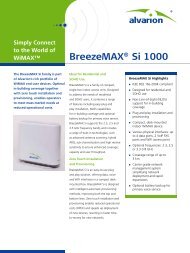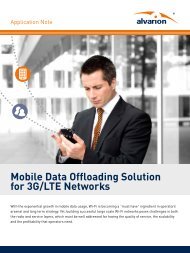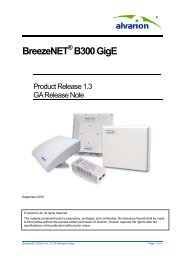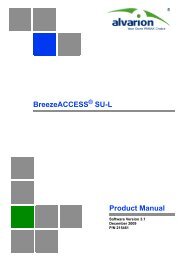BreezeMAX Si 2000 CPE User Manual - Alvarion
BreezeMAX Si 2000 CPE User Manual - Alvarion
BreezeMAX Si 2000 CPE User Manual - Alvarion
Create successful ePaper yourself
Turn your PDF publications into a flip-book with our unique Google optimized e-Paper software.
Chapter 5 - Gateway Configuration<br />
Firewall<br />
5.6 Firewall<br />
The <strong>BreezeMAX</strong> <strong>Si</strong> <strong>2000</strong> provides extensive firewall protection by restricting<br />
connection parameters to limit the risk of intrusion and defending against a wide<br />
array of common hacker attacks. However, for applications that require<br />
unrestricted access to the Internet, you can configure a specific client/server as a<br />
demilitarized zone (DMZ).<br />
Figure 5-17: Firewall Setting<br />
• Enable – Enables the feature.<br />
• Disable – Disables the feature. (This is the default.)<br />
5.6.1 Firewall Options<br />
The <strong>BreezeMAX</strong> <strong>Si</strong> <strong>2000</strong>’s firewall enables access control of client PCs, blocks<br />
common hacker attacks, including IP Spoofing, Land Attack, Ping of Death, Smurf<br />
Attack, TCP null scan, ICMP defect, and TCP SYN flooding. The firewall does not<br />
significantly affect system performance and it is best to leave it enabled to protect<br />
your network.<br />
Figure 5-18: Firewall Options<br />
• Enable Hacker Attack Protect – Network attacks that deny access to a<br />
network device are called DoS attacks. DoS attacks are aimed at devices and<br />
networks with a connection to the Internet. Their goal is not to steal<br />
information, but to disable a device or network so users no longer have access<br />
<strong>BreezeMAX</strong> <strong>Si</strong> <strong>2000</strong> <strong>CPE</strong> 69 <strong>User</strong> <strong>Manual</strong>