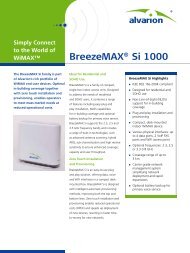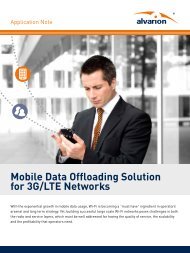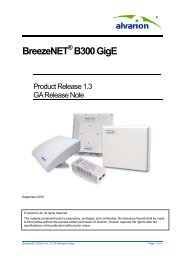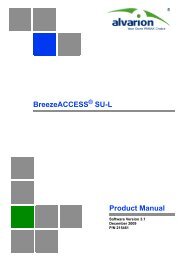BreezeMAX Si 2000 CPE User Manual - Alvarion
BreezeMAX Si 2000 CPE User Manual - Alvarion
BreezeMAX Si 2000 CPE User Manual - Alvarion
Create successful ePaper yourself
Turn your PDF publications into a flip-book with our unique Google optimized e-Paper software.
Chapter 7 - VoIP Settings<br />
SIP Setting<br />
7.3 SIP Setting<br />
From the VoIP SIP Setting page you can configure SIP parameter details.<br />
NOTE<br />
The SIP Setting page is only available in Operator mode<br />
Figure 7-5: SIP Settings<br />
• RTP Packetization Time – Specifies a maximum amount of time for<br />
transmission of a RTP data packet. (Options: 10, 20, 30 ms; Default: 20 ms)<br />
• RTP Port Base/Limit – The Real-time Transport Protocol (RTP) and Real-time<br />
Control Protocol (RTCP) do not use specified port numbers. You can specify a<br />
port range that the RTP and RTCP traffic can use. Enter the port Base and<br />
Limit to define the range. (Range: 1024-65535)<br />
• Domain Name – The host portion of the SIP Uniform Resource Identifiers<br />
(URIs) that are assigned to users in a network. The SIP domain name can<br />
sometimes be different from the internal network domain name.<br />
• Stun Server – STUN (<strong>Si</strong>mple Traversal of UDP through NAT (Network Address<br />
Translation)) is a protocol that assists devices behind a NAT firewall or router<br />
with packet routing. The problem of NAT firewalls can also be solved using a<br />
proxy server to control SIP traffic. Specify the IP address and TCP port used by<br />
the STUN server. (Default: 0.0.0.0:3478, “0.0.0.0” means not available; Port<br />
Range: 0-65535)<br />
<strong>BreezeMAX</strong> <strong>Si</strong> <strong>2000</strong> <strong>CPE</strong> 89 <strong>User</strong> <strong>Manual</strong>