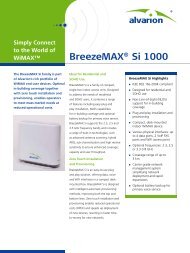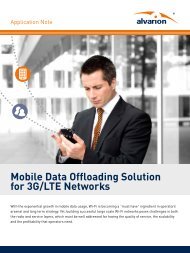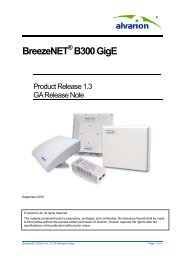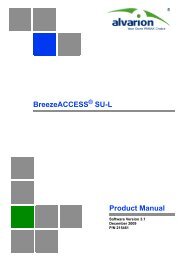BreezeMAX Si 2000 CPE User Manual - Alvarion
BreezeMAX Si 2000 CPE User Manual - Alvarion
BreezeMAX Si 2000 CPE User Manual - Alvarion
Create successful ePaper yourself
Turn your PDF publications into a flip-book with our unique Google optimized e-Paper software.
Chapter 2 - Hardware Installation<br />
<strong>BreezeMAX</strong> <strong>Si</strong> <strong>2000</strong> Hardware Description<br />
Table 2-3: WiMAX <strong>Si</strong>gnal Indicator LEDs<br />
LED Status Description<br />
1 On Green Indicates the receive signal is between 5 dB and 8 dB.<br />
2 On Green Indicates the receive signal is between 8 dB and 12 dB.<br />
3 On Green Indicates the receive signal is between 12 dB and 15 dB.<br />
4 On Green Indicates the receive signal is between 15 dB and 18dB.<br />
5 On Green Indicates the receive signal is between 18 dB and 20 dB.<br />
6 On Green Indicates the receive signal is between 20 dB and 25 dB.<br />
7 On Green Indicates the receive signal is 25 dB or more.<br />
All 7 LEDs Off No power is being supplied to the unit.<br />
2.3.6 10BASE-T/100BASE-TX LAN Ports<br />
The <strong>BreezeMAX</strong> <strong>Si</strong> <strong>2000</strong> provides a maximum of four 10BASE-T/100BASE-TX<br />
RJ-45 ports. These LAN ports are standard RJ-45 Ethernet network ports that<br />
connect directly to PCs. They can also be connected to an Ethernet switch or hub<br />
to support more users and provide a data link to the local network.<br />
The unit appears as an Ethernet node and performs a wireless bridging function<br />
by moving packets from the wired LAN to the remote <strong>BreezeMAX</strong> <strong>Si</strong> <strong>2000</strong>.<br />
All ports support automatic MDI/MDI-X operation, so you can use<br />
straight-through cables for all network connections to PCs or servers, or to other<br />
switches or hubs. Each of these ports support auto-negotiation, so the optimum<br />
transmission mode (half or full duplex), and data rate (10 or 100 Mbps) is selected<br />
automatically.<br />
Each RJ-45 port includes a built-in LED indicator. This LED indicator is<br />
described in the following table.<br />
Table 2-4: LAN Port LEDs<br />
LED Status Description<br />
Link/Activity On Green Ethernet port has a valid link with an attached device.<br />
Flashing Green<br />
Off<br />
The port is transmitting or receiving data.<br />
Ethernet port has no link with another device.<br />
2.3.7 10/100BASE-TX Pin Assignments<br />
The <strong>BreezeMAX</strong> <strong>Si</strong> <strong>2000</strong> cable provides pin-to-pin connection on both ends.<br />
The following figure shows the required wire pair connections.<br />
<strong>BreezeMAX</strong> <strong>Si</strong> <strong>2000</strong> <strong>CPE</strong> 22 <strong>User</strong> <strong>Manual</strong>