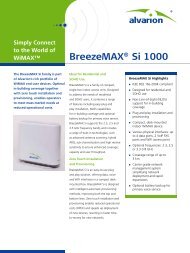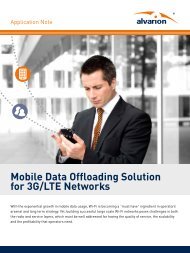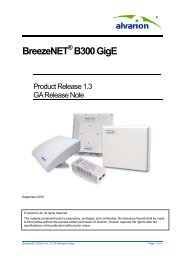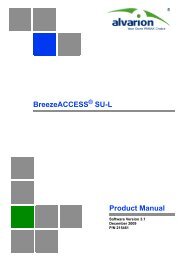BreezeMAX Si 2000 CPE User Manual - Alvarion
BreezeMAX Si 2000 CPE User Manual - Alvarion
BreezeMAX Si 2000 CPE User Manual - Alvarion
Create successful ePaper yourself
Turn your PDF publications into a flip-book with our unique Google optimized e-Paper software.
Chapter 8 - WiFi Settings<br />
Wireless Security<br />
8.3.2 WEP Shared Key Security<br />
Wired Equivalent Privacy (WEP) provides a basic level of security, preventing<br />
unauthorized access to the network and encrypting data transmitted between<br />
wireless clients and the <strong>BreezeMAX</strong> <strong>Si</strong> <strong>2000</strong>. WEP uses static shared keys<br />
(fixed-length hexadecimal or alphanumeric strings) that are manually distributed<br />
to all clients that want to use the network.<br />
When enabled, you must configure at least one WEP key for the Wi-Fi interface<br />
and all its clients<br />
.<br />
Figure 8-4: WEP Shared Key Security<br />
• Key 1 ~ Key 4 – Sets WEP key values. The user must first choose between<br />
ASCII or Hexadecimal keys. At least one key must be specified. Each WEP key<br />
has an index number. The selected key is used for authentication and<br />
encryption on the Wi-Fi interface. Enter key values that match the key type<br />
and length settings. (Default: Hex, 64 bits, no preset value)<br />
» Key Type: Specifies keys as either ASCII or Hexadecimal values.<br />
» Key Length: WEP keys can be set as 64, 128, or 152 bits in length.<br />
» Key: Specify keys as either 5, 13, or 16 alphanumeric characters, or 10,<br />
26, or 32 hexadecimal digits, depending on the selected key length.<br />
<strong>BreezeMAX</strong> <strong>Si</strong> <strong>2000</strong> <strong>CPE</strong> 108 <strong>User</strong> <strong>Manual</strong>