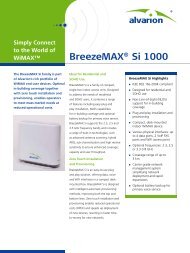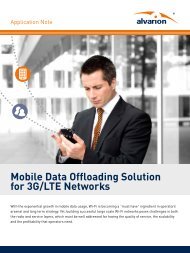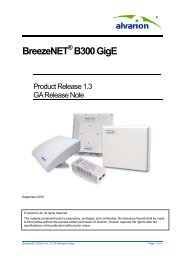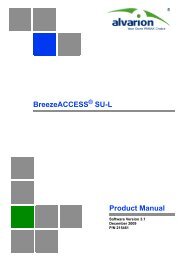BreezeMAX Si 2000 CPE User Manual - Alvarion
BreezeMAX Si 2000 CPE User Manual - Alvarion
BreezeMAX Si 2000 CPE User Manual - Alvarion
Create successful ePaper yourself
Turn your PDF publications into a flip-book with our unique Google optimized e-Paper software.
Chapter 5 - Gateway Configuration<br />
WAN Settings<br />
5.3 WAN Settings<br />
Select the WAN connection type used by your service provider and specify DNS<br />
(Domain Name System) servers.<br />
NOTE<br />
The WAN settings are only available in Operator mode<br />
Figure 5-6: WAN Settings<br />
The unit can be connected to your ISP in one of the following ways:<br />
• Dynamic IP Address – Selects configuration for an Internet connection using<br />
DHCP for IP address assignment. This is the default setting.<br />
• Static IP Address – Selects configuration for an Internet connection using a<br />
fixed IP assignment.<br />
NOTE<br />
Static IP setting is not supported in the current software release.<br />
• L2TP – Selects configuration for an Internet connection using the Layer 2<br />
Tunneling Protocol, an access protocol often used for virtual private networks.<br />
• PPPoE – Selects configuration for an Internet connection using the<br />
Point-to-Point Protocol over Ethernet (PPPoE), a common connection method<br />
used for DSL access.<br />
NOTE<br />
For the Dynamic IP Address (DHCP) option, the unit requires no further configuration. Selecting other<br />
WAN types displays the parameters that are required for configuring the connection.<br />
<strong>BreezeMAX</strong> <strong>Si</strong> <strong>2000</strong> <strong>CPE</strong> 59 <strong>User</strong> <strong>Manual</strong>