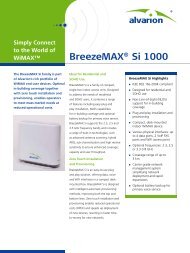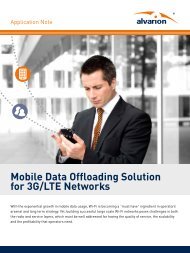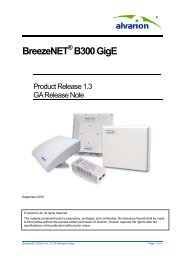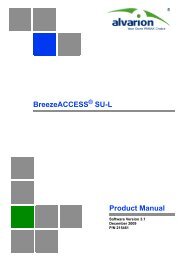BreezeMAX Si 2000 CPE User Manual - Alvarion
BreezeMAX Si 2000 CPE User Manual - Alvarion
BreezeMAX Si 2000 CPE User Manual - Alvarion
You also want an ePaper? Increase the reach of your titles
YUMPU automatically turns print PDFs into web optimized ePapers that Google loves.
Chapter 5 - Gateway Configuration<br />
Firewall<br />
to network resources. The Router protects against the following DoS attacks:<br />
IP Spoofing, Land Attack, Ping of Death, Smurf Attack, TCP null scan, ICMP<br />
defect, and TCP SYN flooding.<br />
• Discard PING from WAN side – Prevents pings on the unit’s WiMAX interface<br />
from being routed to the network.<br />
• Discard to PING the Gateway – Prevents any response to a ping to the unit’s<br />
IP address from the LAN.<br />
• Drop Port Scan – Prevents outside hackers form testing the TCP/UDP port<br />
numbers on the unit for any services.<br />
5.6.2 Client Filtering<br />
You can block access to the Internet from clients on the local network by<br />
specifying IP addresses and TCP/UDP port numbers. You can configure up to five<br />
IP filters on the unit.<br />
Figure 5-19: Client Filtering<br />
• Enable Client Filter – Enables client filtering for entries in the table.<br />
(Default: Disabled)<br />
• IP – Specifies an IP address or range on the local network. (Range: 192.168.1.1<br />
to 192.168.1.254)<br />
• Port – Specifies a TCP/UDP port number range to filter. (Range: 1-65535)<br />
• Type – Specifies the port type. (Options: TCP or UDP; Default: TCP)<br />
• Enable – Enables filtering for the table entry. (Default: Disabled)<br />
<strong>BreezeMAX</strong> <strong>Si</strong> <strong>2000</strong> <strong>CPE</strong> 70 <strong>User</strong> <strong>Manual</strong>