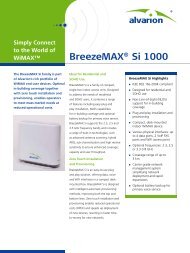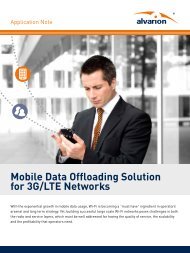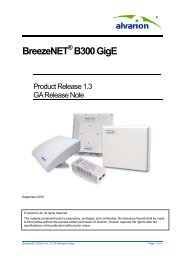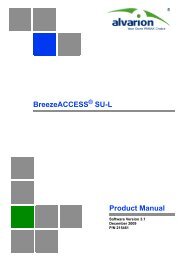BreezeMAX Si 2000 CPE User Manual - Alvarion
BreezeMAX Si 2000 CPE User Manual - Alvarion
BreezeMAX Si 2000 CPE User Manual - Alvarion
Create successful ePaper yourself
Turn your PDF publications into a flip-book with our unique Google optimized e-Paper software.
Chapter A - Troubleshooting<br />
Table A-1: Troubleshooting Chart<br />
Ports<br />
• Power LED is Off<br />
• Power LED is Red<br />
Description<br />
• AC power adapter may be disconnected. Check<br />
connections between the unit, the AC power adapter, and<br />
the wall outlet.<br />
• The unit has detected a system error. Reboot the unit to<br />
try and clear the condition.<br />
• If the condition does not clear, contact your local dealer<br />
for assistance.<br />
• WiMAX LED is Off<br />
• WiMAX <strong>Si</strong>gnal LEDs are Off<br />
• Check with the WiMAX service provider for service<br />
coverage information.<br />
• Move the location of the unit.<br />
• Check with the WiMAX service provider for service<br />
coverage information.<br />
• LAN link LED is Off<br />
• Verify that the unit and attached device are powered on.<br />
• Be sure the cable is plugged into both the unit and<br />
corresponding device.<br />
• Verify that the proper cable type is used and its length<br />
does not exceed specified limits.<br />
• Check the cable connections for possible defects.<br />
Replace the defective cable if necessary.<br />
<strong>BreezeMAX</strong> <strong>Si</strong> <strong>2000</strong> <strong>CPE</strong> 115 <strong>User</strong> <strong>Manual</strong>