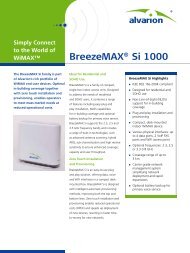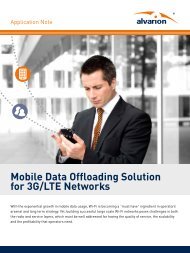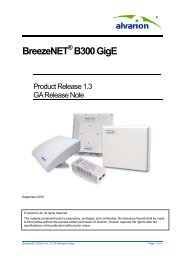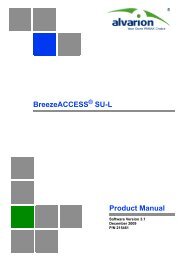BreezeMAX Si 2000 CPE User Manual - Alvarion
BreezeMAX Si 2000 CPE User Manual - Alvarion
BreezeMAX Si 2000 CPE User Manual - Alvarion
Create successful ePaper yourself
Turn your PDF publications into a flip-book with our unique Google optimized e-Paper software.
Chapter 8 - WiFi Settings<br />
Wireless Settings<br />
all of its wireless clients. The available channel settings are limited by local<br />
regulations. (Default: 1; Range: 1-11)<br />
NOTE<br />
If you experience poor performance, you may be encountering interference from another wireless<br />
device. Try changing the channel, as this may eliminate interference and increase performance.<br />
Channels 1, 6, and 11, as the three non-overlapping channels in the 2.4 GHz band, are preferred.<br />
• Auto Channel Select – Enables the unit to automatically select an available<br />
radio channel. (Default: Enabled)<br />
• Working Mode – Selects the operating mode for the 802.11g radio. (Default:<br />
B/G Mixed Mode)<br />
» B/G Mixed Mode: Both 802.11b and 802.11g clients can communicate<br />
with the unit (up to 54 Mbps).<br />
» B Only Mode: Both 802.11b and 802.11g clients can communicate with the<br />
unit, but 802.11g clients can only transfer data at 802.11b standard rates<br />
(up to 11 Mbps).<br />
• Transmit Power – Adjusts the power of the radio signals transmitted from the<br />
unit. The higher the transmission power, the farther the transmission range.<br />
Power selection is not just a trade off between coverage area and maximum<br />
supported clients. You also have to ensure that high-power signals do not<br />
interfere with the operation of other radio devices in the service area. (Options:<br />
Auto, Full, Min; Default: Auto)<br />
• Tx Data Rate – The maximum data rate at which the unit transmits unicast<br />
packets on the Wi-Fi interface. The maximum transmission distance is<br />
affected by the data rate. The lower the data rate, the longer the transmission<br />
distance. (Default: Auto)<br />
• RTS Threshold (256~2432) – Sets the packet size threshold at which a<br />
Request to Send (RTS) signal must be sent to a receiving station prior to the<br />
sending the data frame. The unit sends RTS frames to a receiving station to<br />
negotiate the sending of a data frame. After receiving an RTS frame, the station<br />
sends a CTS (clear to send) frame to notify the unit that it can start sending<br />
data. If a packet size equals or exceeds the RTS threshold, the RTS/CTS<br />
(Request to Send / Clear to Send) mechanism will be enabled. Units<br />
contending for the medium may not be aware of each other, and the RTS/CTS<br />
<strong>BreezeMAX</strong> <strong>Si</strong> <strong>2000</strong> <strong>CPE</strong> 104 <strong>User</strong> <strong>Manual</strong>