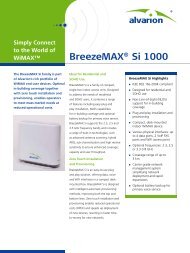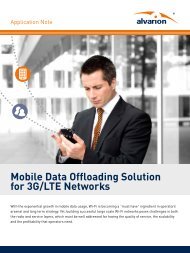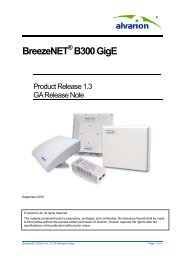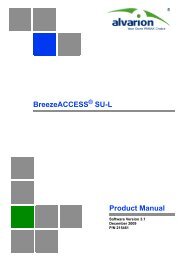BreezeMAX Si 2000 CPE User Manual - Alvarion
BreezeMAX Si 2000 CPE User Manual - Alvarion
BreezeMAX Si 2000 CPE User Manual - Alvarion
Create successful ePaper yourself
Turn your PDF publications into a flip-book with our unique Google optimized e-Paper software.
Chapter 7 - VoIP Settings<br />
Phone Setting<br />
7.8 Phone Setting<br />
The <strong>BreezeMAX</strong> <strong>Si</strong> <strong>2000</strong> allows a national country setting to be enabled for the<br />
region in which you are operating the unit, as well as the telecom service provider<br />
currently listed as support by the unit.<br />
The <strong>BreezeMAX</strong> <strong>Si</strong> <strong>2000</strong> allows the timings for certain events on the VoIP phone<br />
ports to be precisely configured. For example, you can specify how long a phone<br />
will ring and how long a dial tone is heard on a phone.<br />
The <strong>BreezeMAX</strong> <strong>Si</strong> <strong>2000</strong> also enables the line delay to be specified for each phone<br />
so that the caller’s voice echo is cancelled.<br />
NOTE<br />
The Phone Setting page is only available in Operator mode<br />
Figure 7-10: Phone Settings<br />
• National Profile – Choose your country of operation for use of the VoIP<br />
settings. Currently only, France, Israel, Japan, Korea, Spain, Taiwan, the UK<br />
and the United States are supported.<br />
• Caller ID – The telecommunications standard that is supported for the<br />
country of chosen operation. (Default: Disabled)<br />
• Answer Timeout – The time after which a no answer message is sent to the<br />
caller. (Range: 1-300 seconds; Default: 60 seconds)<br />
<strong>BreezeMAX</strong> <strong>Si</strong> <strong>2000</strong> <strong>CPE</strong> 98 <strong>User</strong> <strong>Manual</strong>