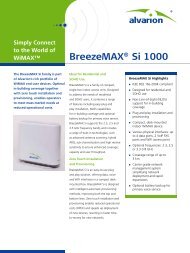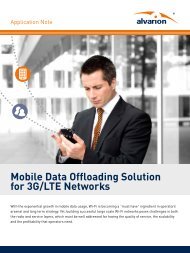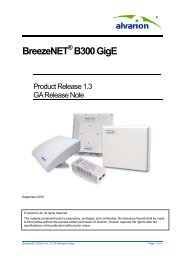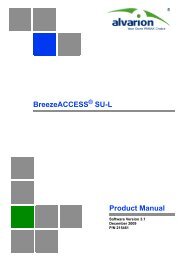- Page 1 and 2:
BreezeMAX ® Si 2000 CPE User Manua
- Page 3 and 4:
Document History Topic Description
- Page 5 and 6:
Legal Rights Disclaimer remedy, rep
- Page 7 and 8:
Legal Rights Radio Frequency Interf
- Page 9 and 10:
Important Notice Important Notice T
- Page 11 and 12:
About This Manual About This Manual
- Page 13 and 14:
Contents Contents Chapter 1 - Produ
- Page 15 and 16:
Contents Chapter 5 - Gateway Config
- Page 17 and 18:
Contents B.1.1 Preamble............
- Page 19 and 20:
Chapter 1 - Product Description In
- Page 21 and 22:
Chapter 1 - Product Description Int
- Page 23 and 24:
Chapter 1 - Product Description Spe
- Page 25 and 26:
Chapter 1 - Product Description Spe
- Page 27 and 28:
Chapter 1 - Product Description Spe
- Page 29 and 30:
Chapter 2 - Hardware Installation I
- Page 31 and 32:
Chapter 2 - Hardware Installation I
- Page 33 and 34:
Chapter 2 - Hardware Installation B
- Page 35 and 36:
Chapter 2 - Hardware Installation B
- Page 37 and 38:
Chapter 2 - Hardware Installation B
- Page 39 and 40:
Chapter 2 - Hardware Installation B
- Page 41 and 42:
Chapter 2 - Hardware Installation B
- Page 43 and 44:
Chapter 2 - Hardware Installation B
- Page 45 and 46:
* 0 Chapter 2 - Hardware Installati
- Page 47 and 48:
Chapter 3 Initial Configuration
- Page 49 and 50:
Chapter 3 - Initial Configuration I
- Page 51 and 52:
Chapter 3 - Initial Configuration I
- Page 53 and 54:
Chapter 3 - Initial Configuration T
- Page 55 and 56:
Chapter 4 System Settings
- Page 57 and 58:
Chapter 4 - System Settings Introdu
- Page 59 and 60:
Chapter 4 - System Settings System
- Page 61 and 62:
Chapter 4 - System Settings Adminis
- Page 63 and 64:
Chapter 4 - System Settings Configu
- Page 65 and 66:
Chapter 4 - System Settings System
- Page 67 and 68:
Chapter 4 - System Settings TR069 S
- Page 69 and 70:
Chapter 4 - System Settings System
- Page 71 and 72: Chapter 5 Gateway Configuration
- Page 73 and 74: Chapter 5 - Gateway Configuration I
- Page 75 and 76: Chapter 5 - Gateway Configuration O
- Page 77 and 78: Chapter 5 - Gateway Configuration W
- Page 79 and 80: Chapter 5 - Gateway Configuration W
- Page 81 and 82: Chapter 5 - Gateway Configuration L
- Page 83 and 84: Chapter 5 - Gateway Configuration N
- Page 85 and 86: Chapter 5 - Gateway Configuration N
- Page 87 and 88: Chapter 5 - Gateway Configuration F
- Page 89 and 90: Chapter 5 - Gateway Configuration R
- Page 91 and 92: Chapter 6 WiMAX Settings
- Page 93 and 94: Chapter 6 - WiMAX Settings Introduc
- Page 95 and 96: Chapter 6 - WiMAX Settings WiMAX Lo
- Page 97 and 98: Chapter 6 - WiMAX Settings Subscrib
- Page 99 and 100: Chapter 6 - WiMAX Settings Advanced
- Page 101 and 102: Chapter 7 VoIP Settings
- Page 103 and 104: Chapter 7 - VoIP Settings Introduct
- Page 105 and 106: Chapter 7 - VoIP Settings SIP Accou
- Page 107 and 108: Chapter 7 - VoIP Settings SIP Setti
- Page 109 and 110: Chapter 7 - VoIP Settings Dial Plan
- Page 111 and 112: Chapter 7 - VoIP Settings Call Feat
- Page 113 and 114: Chapter 7 - VoIP Settings Codecs st
- Page 115 and 116: Chapter 7 - VoIP Settings Phone Set
- Page 117 and 118: Chapter 8 WiFi Settings
- Page 119 and 120: Chapter 8 - WiFi Settings Introduct
- Page 121: Chapter 8 - WiFi Settings Wireless
- Page 125 and 126: Chapter 8 - WiFi Settings Wireless
- Page 127 and 128: Chapter 8 - WiFi Settings MAC Authe
- Page 129 and 130: AppendixA Troubleshooting
- Page 131 and 132: Chapter A - Troubleshooting Check t
- Page 133 and 134: AppendixB GNU License
- Page 135 and 136: Chapter B - GNU License The GNU Gen
- Page 137 and 138: Chapter B - GNU License The GNU Gen
- Page 139 and 140: Chapter B - GNU License The GNU Gen
- Page 141 and 142: Glossary
- Page 143 and 144: Glossary Extensible Authentication