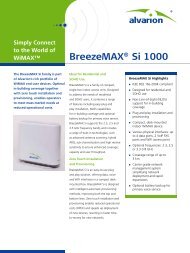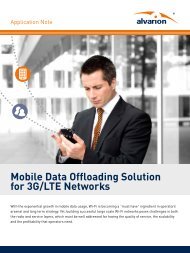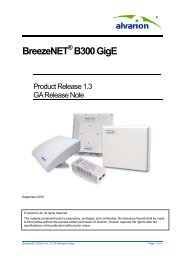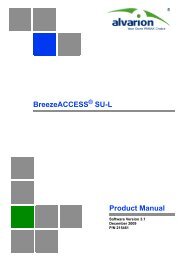BreezeMAX Si 2000 CPE User Manual - Alvarion
BreezeMAX Si 2000 CPE User Manual - Alvarion
BreezeMAX Si 2000 CPE User Manual - Alvarion
You also want an ePaper? Increase the reach of your titles
YUMPU automatically turns print PDFs into web optimized ePapers that Google loves.
Chapter 5 - Gateway Configuration<br />
LAN<br />
5.4 LAN<br />
The <strong>BreezeMAX</strong> <strong>Si</strong> <strong>2000</strong> must have a valid IP address for management using a<br />
web browser and to support other features. The unit has a default IP address of<br />
192.168.1.1. You can use this IP address or assign another address that is<br />
compatible with your existing local network. The unit can also be enabled as a<br />
Dynamic Host Configuration Protocol (DHCP) server to allocate IP addresses to<br />
local PCs.<br />
5.4.1 LAN Settings<br />
The <strong>BreezeMAX</strong> <strong>Si</strong> <strong>2000</strong> includes a DHCP server that can assign temporary IP<br />
addresses to any attached host requesting the service. Addresses are assigned to<br />
clients from a common address pool configured on the unit. Configure an address<br />
pool by specifying start and end IP addresses. Be sure not to include the unit's IP<br />
address in the address pool range.<br />
Figure 5-11: Local Area Network Settings<br />
• IP Address – The IP address of the unit. Valid IP addresses consist of four<br />
decimal numbers, 0 to 255, separated by periods.The default setting is<br />
192.168.1.1.<br />
CAUTION<br />
Changing the IP address of the <strong>BreezeMAX</strong> <strong>Si</strong> <strong>2000</strong> will prompt a warning window and will require a<br />
system reboot.<br />
<strong>BreezeMAX</strong> <strong>Si</strong> <strong>2000</strong> <strong>CPE</strong> 63 <strong>User</strong> <strong>Manual</strong>