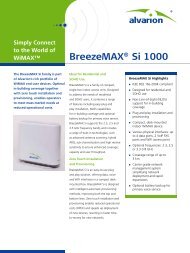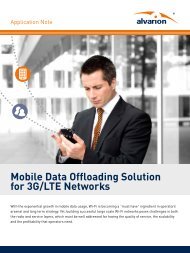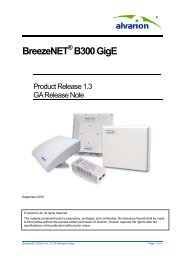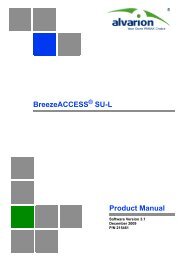BreezeMAX Si 2000 CPE User Manual - Alvarion
BreezeMAX Si 2000 CPE User Manual - Alvarion
BreezeMAX Si 2000 CPE User Manual - Alvarion
You also want an ePaper? Increase the reach of your titles
YUMPU automatically turns print PDFs into web optimized ePapers that Google loves.
Chapter 4 - System Settings<br />
Host Name<br />
4.2 Host Name<br />
The gateway allows you to define a name that identifies your unit and the domain<br />
name used by the local network. Setting a host name enables the web interface to<br />
be accessed using an easy-to-remember name instead of its IP address.<br />
NOTE<br />
The Host Name settings are only available in Operator mode<br />
Figure 4-1: System Host Name<br />
• Host Name – Enter the name chosen for the unit. (Default: cpe)<br />
• Domain Name – Enter the domain to which the unit is connected.<br />
<strong>BreezeMAX</strong> <strong>Si</strong> <strong>2000</strong> <strong>CPE</strong> 41 <strong>User</strong> <strong>Manual</strong>