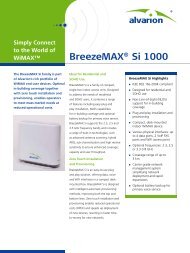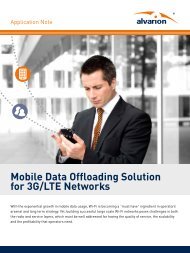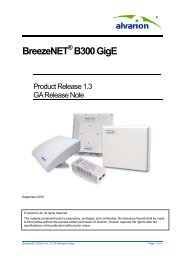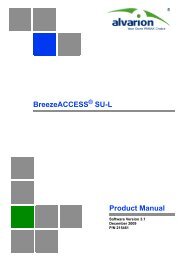BreezeMAX Si 2000 CPE User Manual - Alvarion
BreezeMAX Si 2000 CPE User Manual - Alvarion
BreezeMAX Si 2000 CPE User Manual - Alvarion
Create successful ePaper yourself
Turn your PDF publications into a flip-book with our unique Google optimized e-Paper software.
Chapter 8 - WiFi Settings<br />
Wireless Settings<br />
mechanism can solve this “Hidden Node Problem.” (Range: 256-2432 bytes:<br />
Default: 2432 bytes)<br />
• CTS Protection Mode – When 802.11g and 802.11b clients operate together<br />
in the same Wi-Fi network, there needs to be a mechanism that prevents<br />
802.11b clients interfering with 802.11g transmissions. This is achieved by<br />
sending 802.11b-compatible CTS (Clear to Send) or RTS/CTS (Request to<br />
Send / Clear to Send) frames before each transmission. This mechanism<br />
decreases the performance of 802.11g clients, but ensures that 802.11b<br />
clients can communicate with the <strong>BreezeMAX</strong> <strong>Si</strong> <strong>2000</strong>. (Default:CTS Only)<br />
» Disable: If there are no 802.11b clients in the network, the protection<br />
mode can be disabled.<br />
» CTS Only: The transmitting client sends only a CTS frame to prevent<br />
others from accessing the medium. This mechanism is effective for most<br />
networks with mixed 802.11g and 802.11b clients.<br />
» RTS/CTS: Both RTS and CTS frames must be exchanged before a client<br />
can send data. There may be 802.11b clients in some networks that do not<br />
detect the CTS frames from other stations. The full RTS/CTS exchange<br />
should solve most connection problems, but it also has the greatest impact<br />
on network performance.<br />
• Preamble Length – All IEEE 802.11 frames begin with an alternating pattern<br />
of 1s and 0s called the preamble, which tells receiving stations that a frame is<br />
arriving. This provides time for the receiving station to synchronize to the<br />
incoming data stream. This parameter sets the length of the signal preamble<br />
that is used at the start of a data transmission. Using a short preamble (96<br />
microseconds) instead of a long preamble (192 microseconds) can increase<br />
data throughput on the unit, but requires that all clients can support a short<br />
preamble. (Default: Short)<br />
» Short: Sets the preamble to short for increased throughput.<br />
» Long: Sets the preamble to long. Using a long preamble ensures the unit<br />
can support all 802.11b and 802.11g clients.<br />
• SSID Suppress – When enabled, the <strong>BreezeMAX</strong> <strong>Si</strong> <strong>2000</strong> stops broadcasting<br />
the configured SSID in its beacon signal. The unit is configured by default as<br />
an “open system,” which broadcasts a beacon signal including the configured<br />
SSID. Wireless clients with a configured SSID of “ANY” can read the SSID from<br />
<strong>BreezeMAX</strong> <strong>Si</strong> <strong>2000</strong> <strong>CPE</strong> 105 <strong>User</strong> <strong>Manual</strong>