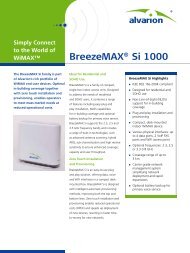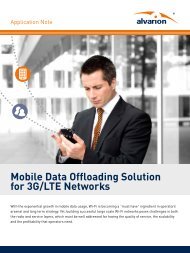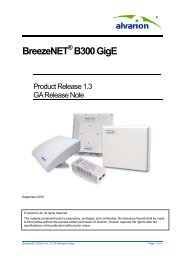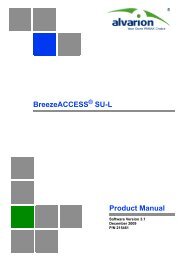BreezeMAX Si 2000 CPE User Manual - Alvarion
BreezeMAX Si 2000 CPE User Manual - Alvarion
BreezeMAX Si 2000 CPE User Manual - Alvarion
You also want an ePaper? Increase the reach of your titles
YUMPU automatically turns print PDFs into web optimized ePapers that Google loves.
Chapter 3 - Initial Configuration<br />
Introduction<br />
3.1 Introduction<br />
The <strong>BreezeMAX</strong> <strong>Si</strong> <strong>2000</strong> offers a user-friendly web-based management interface<br />
for the configuration of all the unit’s features. Any PC directly attached to the unit<br />
can access the management interface using a web browser, such as Internet<br />
Explorer (version 6.0 or above).<br />
The web interface provides the options of Basic Setup or Advanced Setup.<br />
The initial configuration steps can be made through the web-browser interface<br />
using the default IP address.<br />
3.1.1 Accessing the Web Management Interface<br />
The <strong>BreezeMAX</strong> <strong>Si</strong> <strong>2000</strong> has the default IP address of 192.168.1.1 and the subnet<br />
mask 255.255.255.0. If your PC is set to have an IP address assigned by DHCP<br />
(Dynamic Host Configuration Protocol), you can connect immediately to the web<br />
management interface. Otherwise, you must first check if your PC’s IP address is<br />
set on the same subnet as the <strong>BreezeMAX</strong> <strong>Si</strong> <strong>2000</strong> (that is, the PC’s IP address<br />
starts 192.168.1.x).<br />
In the web browser’s address bar, type the default IP address: http://192.168.1.1.<br />
The web browser displays the <strong>BreezeMAX</strong> <strong>Si</strong>’s login page.<br />
Figure 3-1: Login Window<br />
To log in, enter the user name and password, and click Login. For Admin mode,<br />
the default user name is admin and the default password is admin. The home<br />
page displays.<br />
For Operator mode, the default user name is Operator and the default password<br />
is oper1234. In Operator mode, additional parameters are available for more<br />
detailed configuration.<br />
<strong>BreezeMAX</strong> <strong>Si</strong> <strong>2000</strong> <strong>CPE</strong> 32 <strong>User</strong> <strong>Manual</strong>