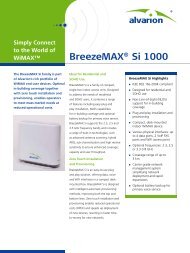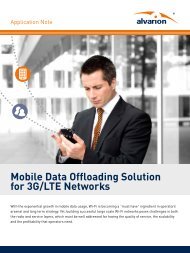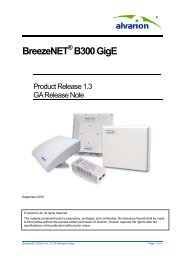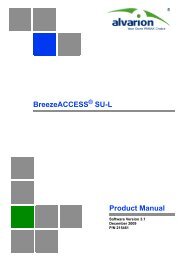BreezeMAX Si 2000 CPE User Manual - Alvarion
BreezeMAX Si 2000 CPE User Manual - Alvarion
BreezeMAX Si 2000 CPE User Manual - Alvarion
You also want an ePaper? Increase the reach of your titles
YUMPU automatically turns print PDFs into web optimized ePapers that Google loves.
Chapter 5 - Gateway Configuration<br />
WAN Settings<br />
5.3.3 L2TP Settings<br />
If your service provider supports Layer 2 Tunneling Protocol (L2TP) for your<br />
Internet connection, configure the settings described below.<br />
Figure 5-9: L2TP Settings<br />
• <strong>User</strong> Name – Enter your user name for connecting to the L2TP service, as<br />
supplied by the service provider. (Range: 1-20 characters; Default: No name)<br />
• Password – Specify the password for your connection, as supplied by the<br />
service provider. (Range: 1-20 characters; Default: No password)<br />
• L2TP Network Server – The IP address of the L2TP server, as specified by the<br />
service provider.<br />
• Keep Alive – This option enables the unit to check periodically that the L2TP<br />
connection is still operating. If the connection is found to be lost, the unit<br />
automatically attempts to reconnect to the service provider. (Default: Enabled)<br />
• Keep Alive Time – The time period the unit waits before checking that the<br />
L2TP connection is still operating. This parameter only applies when Keep<br />
Alive is enabled. (Default: 60 seconds; Range: 10-180 seconds)<br />
<strong>BreezeMAX</strong> <strong>Si</strong> <strong>2000</strong> <strong>CPE</strong> 61 <strong>User</strong> <strong>Manual</strong>