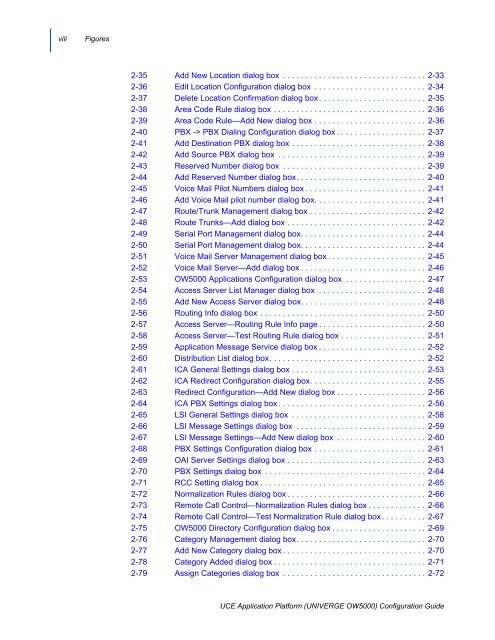UNIVERGE OW5000 Configuration Guide - NEC Corporation of ...
UNIVERGE OW5000 Configuration Guide - NEC Corporation of ...
UNIVERGE OW5000 Configuration Guide - NEC Corporation of ...
You also want an ePaper? Increase the reach of your titles
YUMPU automatically turns print PDFs into web optimized ePapers that Google loves.
viii<br />
Figures<br />
2-35 Add New Location dialog box . . . . . . . . . . . . . . . . . . . . . . . . . . . . . . . . 2-33<br />
2-36 Edit Location <strong>Configuration</strong> dialog box . . . . . . . . . . . . . . . . . . . . . . . . . 2-34<br />
2-37 Delete Location Confirmation dialog box . . . . . . . . . . . . . . . . . . . . . . . . 2-35<br />
2-38 Area Code Rule dialog box . . . . . . . . . . . . . . . . . . . . . . . . . . . . . . . . . . 2-36<br />
2-39 Area Code Rule—Add New dialog box . . . . . . . . . . . . . . . . . . . . . . . . . 2-36<br />
2-40 PBX -> PBX Dialing <strong>Configuration</strong> dialog box . . . . . . . . . . . . . . . . . . . . 2-37<br />
2-41 Add Destination PBX dialog box . . . . . . . . . . . . . . . . . . . . . . . . . . . . . . 2-38<br />
2-42 Add Source PBX dialog box . . . . . . . . . . . . . . . . . . . . . . . . . . . . . . . . . 2-39<br />
2-43 Reserved Number dialog box . . . . . . . . . . . . . . . . . . . . . . . . . . . . . . . . 2-39<br />
2-44 Add Reserved Number dialog box. . . . . . . . . . . . . . . . . . . . . . . . . . . . . 2-40<br />
2-45 Voice Mail Pilot Numbers dialog box . . . . . . . . . . . . . . . . . . . . . . . . . . . 2-41<br />
2-46 Add Voice Mail pilot number dialog box. . . . . . . . . . . . . . . . . . . . . . . . . 2-41<br />
2-47 Route/Trunk Management dialog box . . . . . . . . . . . . . . . . . . . . . . . . . . 2-42<br />
2-48 Route Trunks—Add dialog box . . . . . . . . . . . . . . . . . . . . . . . . . . . . . . . 2-42<br />
2-49 Serial Port Management dialog box. . . . . . . . . . . . . . . . . . . . . . . . . . . . 2-44<br />
2-50 Serial Port Management dialog box. . . . . . . . . . . . . . . . . . . . . . . . . . . . 2-44<br />
2-51 Voice Mail Server Management dialog box . . . . . . . . . . . . . . . . . . . . . . 2-45<br />
2-52 Voice Mail Server—Add dialog box . . . . . . . . . . . . . . . . . . . . . . . . . . . . 2-46<br />
2-53 <strong>OW5000</strong> Applications <strong>Configuration</strong> dialog box . . . . . . . . . . . . . . . . . . 2-47<br />
2-54 Access Server List Manager dialog box . . . . . . . . . . . . . . . . . . . . . . . . 2-48<br />
2-55 Add New Access Server dialog box. . . . . . . . . . . . . . . . . . . . . . . . . . . . 2-48<br />
2-56 Routing Info dialog box . . . . . . . . . . . . . . . . . . . . . . . . . . . . . . . . . . . . . 2-50<br />
2-57 Access Server—Routing Rule Info page . . . . . . . . . . . . . . . . . . . . . . . . 2-50<br />
2-58 Access Server—Test Routing Rule dialog box . . . . . . . . . . . . . . . . . . . 2-51<br />
2-59 Application Message Service dialog box . . . . . . . . . . . . . . . . . . . . . . . . 2-52<br />
2-60 Distribution List dialog box. . . . . . . . . . . . . . . . . . . . . . . . . . . . . . . . . . . 2-52<br />
2-61 ICA General Settings dialog box . . . . . . . . . . . . . . . . . . . . . . . . . . . . . . 2-53<br />
2-62 ICA Redirect <strong>Configuration</strong> dialog box. . . . . . . . . . . . . . . . . . . . . . . . . . 2-55<br />
2-63 Redirect <strong>Configuration</strong>—Add New dialog box . . . . . . . . . . . . . . . . . . . . 2-56<br />
2-64 ICA PBX Settings dialog box . . . . . . . . . . . . . . . . . . . . . . . . . . . . . . . . . 2-56<br />
2-65 LSI General Settings dialog box . . . . . . . . . . . . . . . . . . . . . . . . . . . . . . 2-58<br />
2-66 LSI Message Settings dialog box . . . . . . . . . . . . . . . . . . . . . . . . . . . . . 2-59<br />
2-67 LSI Message Settings—Add New dialog box . . . . . . . . . . . . . . . . . . . . 2-60<br />
2-68 PBX Settings <strong>Configuration</strong> dialog box . . . . . . . . . . . . . . . . . . . . . . . . . 2-61<br />
2-69 OAI Server Settings dialog box . . . . . . . . . . . . . . . . . . . . . . . . . . . . . . . 2-63<br />
2-70 PBX Settings dialog box . . . . . . . . . . . . . . . . . . . . . . . . . . . . . . . . . . . . 2-64<br />
2-71 RCC Setting dialog box . . . . . . . . . . . . . . . . . . . . . . . . . . . . . . . . . . . . . 2-65<br />
2-72 Normalization Rules dialog box . . . . . . . . . . . . . . . . . . . . . . . . . . . . . . . 2-66<br />
2-73 Remote Call Control—Normalization Rules dialog box . . . . . . . . . . . . . 2-66<br />
2-74 Remote Call Control—Test Normalization Rule dialog box . . . . . . . . . . 2-67<br />
2-75 <strong>OW5000</strong> Directory <strong>Configuration</strong> dialog box . . . . . . . . . . . . . . . . . . . . . 2-69<br />
2-76 Category Management dialog box. . . . . . . . . . . . . . . . . . . . . . . . . . . . . 2-70<br />
2-77 Add New Category dialog box . . . . . . . . . . . . . . . . . . . . . . . . . . . . . . . . 2-70<br />
2-78 Category Added dialog box . . . . . . . . . . . . . . . . . . . . . . . . . . . . . . . . . . 2-71<br />
2-79 Assign Categories dialog box . . . . . . . . . . . . . . . . . . . . . . . . . . . . . . . . 2-72<br />
UCE Application Platform (<strong>UNIVERGE</strong> <strong>OW5000</strong>) <strong>Configuration</strong> <strong>Guide</strong>