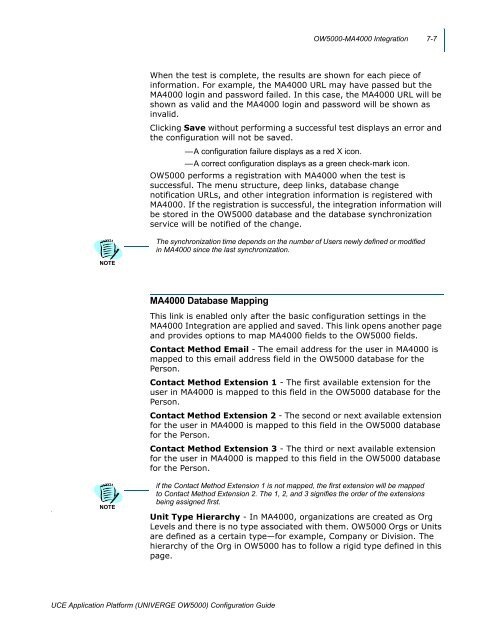UNIVERGE OW5000 Configuration Guide - NEC Corporation of ...
UNIVERGE OW5000 Configuration Guide - NEC Corporation of ...
UNIVERGE OW5000 Configuration Guide - NEC Corporation of ...
Create successful ePaper yourself
Turn your PDF publications into a flip-book with our unique Google optimized e-Paper software.
<strong>OW5000</strong>-MA4000 Integration 7-7<br />
When the test is complete, the results are shown for each piece <strong>of</strong><br />
information. For example, the MA4000 URL may have passed but the<br />
MA4000 login and password failed. In this case, the MA4000 URL will be<br />
shown as valid and the MA4000 login and password will be shown as<br />
invalid.<br />
Clicking Save without performing a successful test displays an error and<br />
the configuration will not be saved.<br />
—A configuration failure displays as a red X icon.<br />
—A correct configuration displays as a green check-mark icon.<br />
<strong>OW5000</strong> performs a registration with MA4000 when the test is<br />
successful. The menu structure, deep links, database change<br />
notification URLs, and other integration information is registered with<br />
MA4000. If the registration is successful, the integration information will<br />
be stored in the <strong>OW5000</strong> database and the database synchronization<br />
service will be notified <strong>of</strong> the change.<br />
The synchronization time depends on the number <strong>of</strong> Users newly defined or modified<br />
in MA4000 since the last synchronization.<br />
NOTE<br />
MA4000 Database Mapping<br />
This link is enabled only after the basic configuration settings in the<br />
MA4000 Integration are applied and saved. This link opens another page<br />
and provides options to map MA4000 fields to the <strong>OW5000</strong> fields.<br />
Contact Method Email - The email address for the user in MA4000 is<br />
mapped to this email address field in the <strong>OW5000</strong> database for the<br />
Person.<br />
Contact Method Extension 1 - The first available extension for the<br />
user in MA4000 is mapped to this field in the <strong>OW5000</strong> database for the<br />
Person.<br />
Contact Method Extension 2 - The second or next available extension<br />
for the user in MA4000 is mapped to this field in the <strong>OW5000</strong> database<br />
for the Person.<br />
Contact Method Extension 3 - The third or next available extension<br />
for the user in MA4000 is mapped to this field in the <strong>OW5000</strong> database<br />
for the Person.<br />
I<br />
NOTE<br />
if the Contact Method Extension 1 is not mapped, the first extension will be mapped<br />
to Contact Method Extension 2. The 1, 2, and 3 signifies the order <strong>of</strong> the extensions<br />
being assigned first.<br />
Unit Type Hierarchy - In MA4000, organizations are created as Org<br />
Levels and there is no type associated with them. <strong>OW5000</strong> Orgs or Units<br />
are defined as a certain type—for example, Company or Division. The<br />
hierarchy <strong>of</strong> the Org in <strong>OW5000</strong> has to follow a rigid type defined in this<br />
page.<br />
UCE Application Platform (<strong>UNIVERGE</strong> <strong>OW5000</strong>) <strong>Configuration</strong> <strong>Guide</strong>