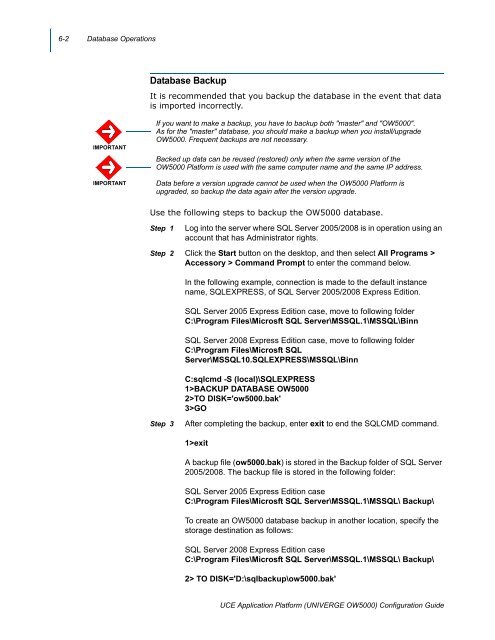UNIVERGE OW5000 Configuration Guide - NEC Corporation of ...
UNIVERGE OW5000 Configuration Guide - NEC Corporation of ...
UNIVERGE OW5000 Configuration Guide - NEC Corporation of ...
You also want an ePaper? Increase the reach of your titles
YUMPU automatically turns print PDFs into web optimized ePapers that Google loves.
6-2 Database Operations<br />
Database Backup<br />
It is recommended that you backup the database in the event that data<br />
is imported incorrectly.<br />
IMPORTANT<br />
IMPORTANT<br />
If you want to make a backup, you have to backup both "master" and "<strong>OW5000</strong>".<br />
As for the "master" database, you should make a backup when you install/upgrade<br />
<strong>OW5000</strong>. Frequent backups are not necessary.<br />
Backed up data can be reused (restored) only when the same version <strong>of</strong> the<br />
<strong>OW5000</strong> Platform is used with the same computer name and the same IP address.<br />
Data before a version upgrade cannot be used when the <strong>OW5000</strong> Platform is<br />
upgraded, so backup the data again after the version upgrade.<br />
Use the following steps to backup the <strong>OW5000</strong> database.<br />
Step 1<br />
Log into the server where SQL Server 2005/2008 is in operation using an<br />
account that has Administrator rights.<br />
Step 2 Click the Start button on the desktop, and then select All Programs ><br />
Accessory > Command Prompt to enter the command below.<br />
<br />
In the following example, connection is made to the default instance<br />
name, SQLEXPRESS, <strong>of</strong> SQL Server 2005/2008 Express Edition.<br />
<br />
SQL Server 2005 Express Edition case, move to following folder<br />
C:\Program Files\Microsft SQL Server\MSSQL.1\MSSQL\Binn <br />
<br />
SQL Server 2008 Express Edition case, move to following folder<br />
C:\Program Files\Microsft SQL<br />
Server\MSSQL10.SQLEXPRESS\MSSQL\Binn<br />
<br />
C:sqlcmd -S (local)\SQLEXPRESS<br />
1>BACKUP DATABASE <strong>OW5000</strong><br />
2>TO DISK='ow5000.bak'<br />
3>GO<br />
Step 3<br />
After completing the backup, enter exit to end the SQLCMD command.<br />
<br />
1>exit<br />
<br />
A backup file (ow5000.bak) is stored in the Backup folder <strong>of</strong> SQL Server<br />
2005/2008. The backup file is stored in the following folder:<br />
<br />
SQL Server 2005 Express Edition case<br />
C:\Program Files\Microsft SQL Server\MSSQL.1\MSSQL\ Backup\<br />
<br />
To create an <strong>OW5000</strong> database backup in another location, specify the<br />
storage destination as follows:<br />
<br />
SQL Server 2008 Express Edition case<br />
C:\Program Files\Microsft SQL Server\MSSQL.1\MSSQL\ Backup\<br />
<br />
2> TO DISK='D:\sqlbackup\ow5000.bak'<br />
UCE Application Platform (<strong>UNIVERGE</strong> <strong>OW5000</strong>) <strong>Configuration</strong> <strong>Guide</strong>