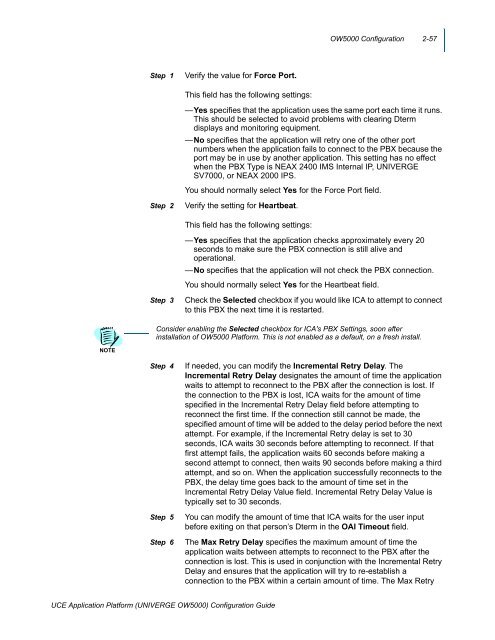UNIVERGE OW5000 Configuration Guide - NEC Corporation of ...
UNIVERGE OW5000 Configuration Guide - NEC Corporation of ...
UNIVERGE OW5000 Configuration Guide - NEC Corporation of ...
Create successful ePaper yourself
Turn your PDF publications into a flip-book with our unique Google optimized e-Paper software.
<strong>OW5000</strong> <strong>Configuration</strong> 2-57<br />
Step 1<br />
Verify the value for Force Port. <br />
<br />
This field has the following settings:<br />
—Yes specifies that the application uses the same port each time it runs.<br />
This should be selected to avoid problems with clearing Dterm<br />
displays and monitoring equipment.<br />
—No specifies that the application will retry one <strong>of</strong> the other port<br />
numbers when the application fails to connect to the PBX because the<br />
port may be in use by another application. This setting has no effect<br />
when the PBX Type is NEAX 2400 IMS Internal IP, <strong>UNIVERGE</strong><br />
SV7000, or NEAX 2000 IPS.<br />
You should normally select Yes for the Force Port field.<br />
Step 2<br />
Verify the setting for Heartbeat.<br />
<br />
This field has the following settings:<br />
—Yes specifies that the application checks approximately every 20<br />
seconds to make sure the PBX connection is still alive and<br />
operational.<br />
—No specifies that the application will not check the PBX connection.<br />
You should normally select Yes for the Heartbeat field.<br />
Step 3<br />
Check the Selected checkbox if you would like ICA to attempt to connect<br />
to this PBX the next time it is restarted.<br />
Consider enabling the Selected checkbox for ICA's PBX Settings, soon after<br />
installation <strong>of</strong> <strong>OW5000</strong> Platform. This is not enabled as a default, on a fresh install.<br />
NOTE<br />
Step 4<br />
Step 5<br />
Step 6<br />
If needed, you can modify the Incremental Retry Delay. The<br />
Incremental Retry Delay designates the amount <strong>of</strong> time the application<br />
waits to attempt to reconnect to the PBX after the connection is lost. If<br />
the connection to the PBX is lost, ICA waits for the amount <strong>of</strong> time<br />
specified in the Incremental Retry Delay field before attempting to<br />
reconnect the first time. If the connection still cannot be made, the<br />
specified amount <strong>of</strong> time will be added to the delay period before the next<br />
attempt. For example, if the Incremental Retry delay is set to 30<br />
seconds, ICA waits 30 seconds before attempting to reconnect. If that<br />
first attempt fails, the application waits 60 seconds before making a<br />
second attempt to connect, then waits 90 seconds before making a third<br />
attempt, and so on. When the application successfully reconnects to the<br />
PBX, the delay time goes back to the amount <strong>of</strong> time set in the<br />
Incremental Retry Delay Value field. Incremental Retry Delay Value is<br />
typically set to 30 seconds.<br />
You can modify the amount <strong>of</strong> time that ICA waits for the user input<br />
before exiting on that person’s Dterm in the OAI Timeout field.<br />
The Max Retry Delay specifies the maximum amount <strong>of</strong> time the<br />
application waits between attempts to reconnect to the PBX after the<br />
connection is lost. This is used in conjunction with the Incremental Retry<br />
Delay and ensures that the application will try to re-establish a<br />
connection to the PBX within a certain amount <strong>of</strong> time. The Max Retry<br />
UCE Application Platform (<strong>UNIVERGE</strong> <strong>OW5000</strong>) <strong>Configuration</strong> <strong>Guide</strong>