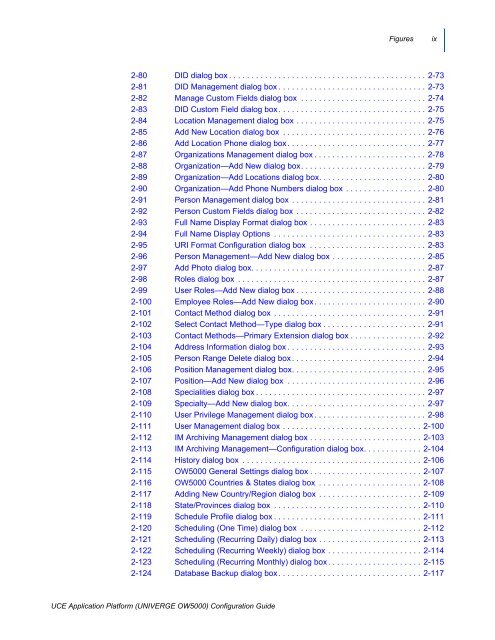UNIVERGE OW5000 Configuration Guide - NEC Corporation of ...
UNIVERGE OW5000 Configuration Guide - NEC Corporation of ...
UNIVERGE OW5000 Configuration Guide - NEC Corporation of ...
You also want an ePaper? Increase the reach of your titles
YUMPU automatically turns print PDFs into web optimized ePapers that Google loves.
Figures<br />
ix<br />
2-80 DID dialog box . . . . . . . . . . . . . . . . . . . . . . . . . . . . . . . . . . . . . . . . . . . . 2-73<br />
2-81 DID Management dialog box . . . . . . . . . . . . . . . . . . . . . . . . . . . . . . . . . 2-73<br />
2-82 Manage Custom Fields dialog box . . . . . . . . . . . . . . . . . . . . . . . . . . . . 2-74<br />
2-83 DID Custom Field dialog box . . . . . . . . . . . . . . . . . . . . . . . . . . . . . . . . . 2-75<br />
2-84 Location Management dialog box . . . . . . . . . . . . . . . . . . . . . . . . . . . . . 2-75<br />
2-85 Add New Location dialog box . . . . . . . . . . . . . . . . . . . . . . . . . . . . . . . . 2-76<br />
2-86 Add Location Phone dialog box . . . . . . . . . . . . . . . . . . . . . . . . . . . . . . . 2-77<br />
2-87 Organizations Management dialog box . . . . . . . . . . . . . . . . . . . . . . . . . 2-78<br />
2-88 Organization—Add New dialog box. . . . . . . . . . . . . . . . . . . . . . . . . . . . 2-79<br />
2-89 Organization—Add Locations dialog box. . . . . . . . . . . . . . . . . . . . . . . . 2-80<br />
2-90 Organization—Add Phone Numbers dialog box . . . . . . . . . . . . . . . . . . 2-80<br />
2-91 Person Management dialog box . . . . . . . . . . . . . . . . . . . . . . . . . . . . . . 2-81<br />
2-92 Person Custom Fields dialog box . . . . . . . . . . . . . . . . . . . . . . . . . . . . . 2-82<br />
2-93 Full Name Display Format dialog box . . . . . . . . . . . . . . . . . . . . . . . . . . 2-83<br />
2-94 Full Name Display Options . . . . . . . . . . . . . . . . . . . . . . . . . . . . . . . . . . 2-83<br />
2-95 URI Format <strong>Configuration</strong> dialog box . . . . . . . . . . . . . . . . . . . . . . . . . . 2-83<br />
2-96 Person Management—Add New dialog box . . . . . . . . . . . . . . . . . . . . . 2-85<br />
2-97 Add Photo dialog box. . . . . . . . . . . . . . . . . . . . . . . . . . . . . . . . . . . . . . . 2-87<br />
2-98 Roles dialog box . . . . . . . . . . . . . . . . . . . . . . . . . . . . . . . . . . . . . . . . . . 2-87<br />
2-99 User Roles—Add New dialog box . . . . . . . . . . . . . . . . . . . . . . . . . . . . . 2-88<br />
2-100 Employee Roles—Add New dialog box . . . . . . . . . . . . . . . . . . . . . . . . . 2-90<br />
2-101 Contact Method dialog box . . . . . . . . . . . . . . . . . . . . . . . . . . . . . . . . . . 2-91<br />
2-102 Select Contact Method—Type dialog box . . . . . . . . . . . . . . . . . . . . . . . 2-91<br />
2-103 Contact Methods—Primary Extension dialog box . . . . . . . . . . . . . . . . . 2-92<br />
2-104 Address Information dialog box . . . . . . . . . . . . . . . . . . . . . . . . . . . . . . . 2-93<br />
2-105 Person Range Delete dialog box . . . . . . . . . . . . . . . . . . . . . . . . . . . . . . 2-94<br />
2-106 Position Management dialog box. . . . . . . . . . . . . . . . . . . . . . . . . . . . . . 2-95<br />
2-107 Position—Add New dialog box . . . . . . . . . . . . . . . . . . . . . . . . . . . . . . . 2-96<br />
2-108 Specialities dialog box . . . . . . . . . . . . . . . . . . . . . . . . . . . . . . . . . . . . . . 2-97<br />
2-109 Specialty—Add New dialog box. . . . . . . . . . . . . . . . . . . . . . . . . . . . . . . 2-97<br />
2-110 User Privilege Management dialog box . . . . . . . . . . . . . . . . . . . . . . . . . 2-98<br />
2-111 User Management dialog box . . . . . . . . . . . . . . . . . . . . . . . . . . . . . . . 2-100<br />
2-112 IM Archiving Management dialog box . . . . . . . . . . . . . . . . . . . . . . . . . 2-103<br />
2-113 IM Archiving Management—<strong>Configuration</strong> dialog box. . . . . . . . . . . . . 2-104<br />
2-114 History dialog box . . . . . . . . . . . . . . . . . . . . . . . . . . . . . . . . . . . . . . . . 2-106<br />
2-115 <strong>OW5000</strong> General Settings dialog box . . . . . . . . . . . . . . . . . . . . . . . . . 2-107<br />
2-116 <strong>OW5000</strong> Countries & States dialog box . . . . . . . . . . . . . . . . . . . . . . . 2-108<br />
2-117 Adding New Country/Region dialog box . . . . . . . . . . . . . . . . . . . . . . . 2-109<br />
2-118 State/Provinces dialog box . . . . . . . . . . . . . . . . . . . . . . . . . . . . . . . . . 2-110<br />
2-119 Schedule Pr<strong>of</strong>ile dialog box . . . . . . . . . . . . . . . . . . . . . . . . . . . . . . . . . 2-111<br />
2-120 Scheduling (One Time) dialog box . . . . . . . . . . . . . . . . . . . . . . . . . . . 2-112<br />
2-121 Scheduling (Recurring Daily) dialog box . . . . . . . . . . . . . . . . . . . . . . . 2-113<br />
2-122 Scheduling (Recurring Weekly) dialog box . . . . . . . . . . . . . . . . . . . . . 2-114<br />
2-123 Scheduling (Recurring Monthly) dialog box . . . . . . . . . . . . . . . . . . . . . 2-115<br />
2-124 Database Backup dialog box . . . . . . . . . . . . . . . . . . . . . . . . . . . . . . . . 2-117<br />
UCE Application Platform (<strong>UNIVERGE</strong> <strong>OW5000</strong>) <strong>Configuration</strong> <strong>Guide</strong>