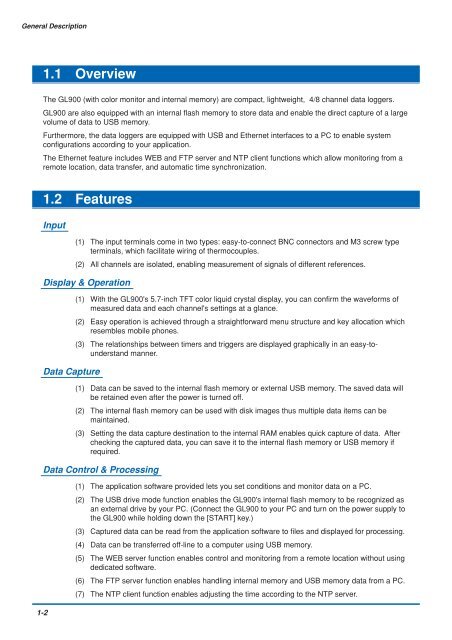GL900 USER'S MANUAL - Graphtec
GL900 USER'S MANUAL - Graphtec
GL900 USER'S MANUAL - Graphtec
You also want an ePaper? Increase the reach of your titles
YUMPU automatically turns print PDFs into web optimized ePapers that Google loves.
General Description<br />
1.1 Overview<br />
The <strong>GL900</strong> (with color monitor and internal memory) are compact, lightweight, 4/8 channel data loggers.<br />
<strong>GL900</strong> are also equipped with an internal flash memory to store data and enable the direct capture of a large<br />
volume of data to USB memory.<br />
Furthermore, the data loggers are equipped with USB and Ethernet interfaces to a PC to enable system<br />
configurations according to your application.<br />
The Ethernet feature includes WEB and FTP server and NTP client functions which allow monitoring from a<br />
remote location, data transfer, and automatic time synchronization.<br />
1-2<br />
1.2 Features<br />
Input<br />
(1) The input terminals come in two types: easy-to-connect BNC connectors and M3 screw type<br />
terminals, which facilitate wiring of thermocouples.<br />
(2) All channels are isolated, enabling measurement of signals of different references.<br />
Display & Operation<br />
Data Capture<br />
(1) With the <strong>GL900</strong>'s 5.7-inch TFT color liquid crystal display, you can confirm the waveforms of<br />
measured data and each channel's settings at a glance.<br />
(2) Easy operation is achieved through a straightforward menu structure and key allocation which<br />
resembles mobile phones.<br />
(3) The relationships between timers and triggers are displayed graphically in an easy-tounderstand<br />
manner.<br />
(1) Data can be saved to the internal flash memory or external USB memory. The saved data will<br />
be retained even after the power is turned off.<br />
(2) The internal flash memory can be used with disk images thus multiple data items can be<br />
maintained.<br />
(3) Setting the data capture destination to the internal RAM enables quick capture of data. After<br />
checking the captured data, you can save it to the internal flash memory or USB memory if<br />
required.<br />
Data Control & Processing<br />
(1) The application software provided lets you set conditions and monitor data on a PC.<br />
(2) The USB drive mode function enables the <strong>GL900</strong>'s internal flash memory to be recognized as<br />
an external drive by your PC. (Connect the <strong>GL900</strong> to your PC and turn on the power supply to<br />
the <strong>GL900</strong> while holding down the [START] key.)<br />
(3) Captured data can be read from the application software to files and displayed for processing.<br />
(4) Data can be transferred off-line to a computer using USB memory.<br />
(5) The WEB server function enables control and monitoring from a remote location without using<br />
dedicated software.<br />
(6) The FTP server function enables handling internal memory and USB memory data from a PC.<br />
(7) The NTP client function enables adjusting the time according to the NTP server.