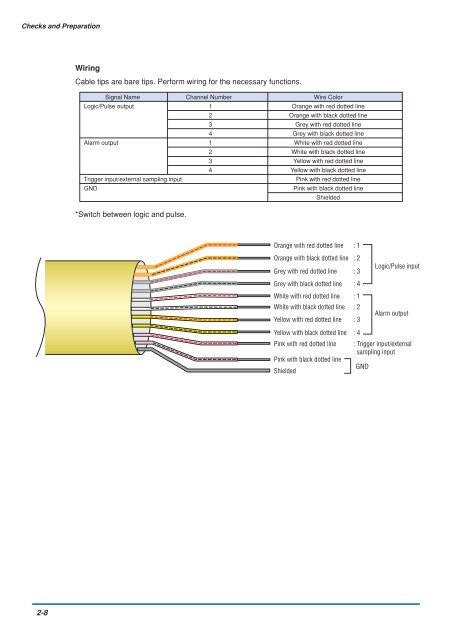GL900 USER'S MANUAL - Graphtec
GL900 USER'S MANUAL - Graphtec
GL900 USER'S MANUAL - Graphtec
Create successful ePaper yourself
Turn your PDF publications into a flip-book with our unique Google optimized e-Paper software.
Checks and Preparation<br />
Wiring<br />
Cable tips are bare tips. Perform wiring for the necessary functions.<br />
Signal Name Channel Number Wire Color<br />
Logic/Pulse output 1 Orange with red dotted line<br />
2 Orange with black dotted line<br />
3 Grey with red dotted line<br />
4 Grey with black dotted line<br />
Alarm output 1 White with red dotted line<br />
2 White with black dotted line<br />
3 Yellow with red dotted line<br />
4 Yellow with black dotted line<br />
Trigger input/external sampling input<br />
Pink with red dotted line<br />
GND<br />
Pink with black dotted line<br />
Shielded<br />
*Switch between logic and pulse.<br />
Orange with red dotted line : 1<br />
Orange with black dotted line : 2<br />
Grey with red dotted line : 3<br />
Logic/Pulse input<br />
Grey with black dotted line : 4<br />
White with red dotted line : 1<br />
White with black dotted line : 2<br />
Yellow with red dotted line : 3<br />
Alarm output<br />
Yellow with black dotted line : 4<br />
Pink with red dotted line : Trigger input/external<br />
sampling input<br />
Pink with black dotted line<br />
GND<br />
Shielded<br />
2-8