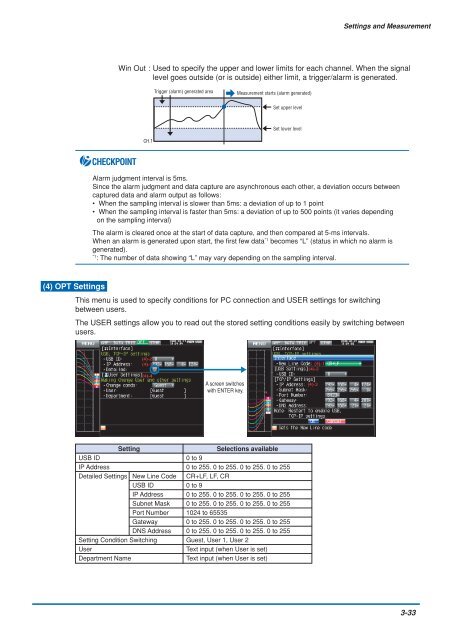GL900 USER'S MANUAL - Graphtec
GL900 USER'S MANUAL - Graphtec
GL900 USER'S MANUAL - Graphtec
Create successful ePaper yourself
Turn your PDF publications into a flip-book with our unique Google optimized e-Paper software.
Settings and Measurement<br />
Win Out : Used to specify the upper and lower limits for each channel. When the signal<br />
level goes outside (or is outside) either limit, a trigger/alarm is generated.<br />
Trigger (alarm) generated area<br />
Measurement starts (alarm generated)<br />
Set upper level<br />
Set lower level<br />
CH.1<br />
CHECKPOINT<br />
Alarm judgment interval is 5ms.<br />
Since the alarm judgment and data capture are asynchronous each other, a deviation occurs between<br />
captured data and alarm output as follows:<br />
• When the sampling interval is slower than 5ms: a deviation of up to 1 point<br />
• When the sampling interval is faster than 5ms: a deviation of up to 500 points (it varies depending<br />
on the sampling interval)<br />
The alarm is cleared once at the start of data capture, and then compared at 5-ms intervals.<br />
When an alarm is generated upon start, the first few data *1 becomes “L” (status in which no alarm is<br />
generated).<br />
*1<br />
: The number of data showing “L” may vary depending on the sampling interval.<br />
(4) OPT Settings<br />
This menu is used to specify conditions for PC connection and USER settings for switching<br />
between users.<br />
The USER settings allow you to read out the stored setting conditions easily by switching between<br />
users.<br />
A screen switches<br />
with ENTER key.<br />
Setting<br />
Selections available<br />
USB ID 0 to 9<br />
IP Address 0 to 255. 0 to 255. 0 to 255. 0 to 255<br />
Detailed Settings New Line Code CR+LF, LF, CR<br />
USB ID 0 to 9<br />
IP Address 0 to 255. 0 to 255. 0 to 255. 0 to 255<br />
Subnet Mask 0 to 255. 0 to 255. 0 to 255. 0 to 255<br />
Port Number 1024 to 65535<br />
Gateway 0 to 255. 0 to 255. 0 to 255. 0 to 255<br />
DNS Address 0 to 255. 0 to 255. 0 to 255. 0 to 255<br />
Setting Condition Switching Guest, User 1, User 2<br />
User<br />
Text input (when User is set)<br />
Department Name<br />
Text input (when User is set)<br />
3-33