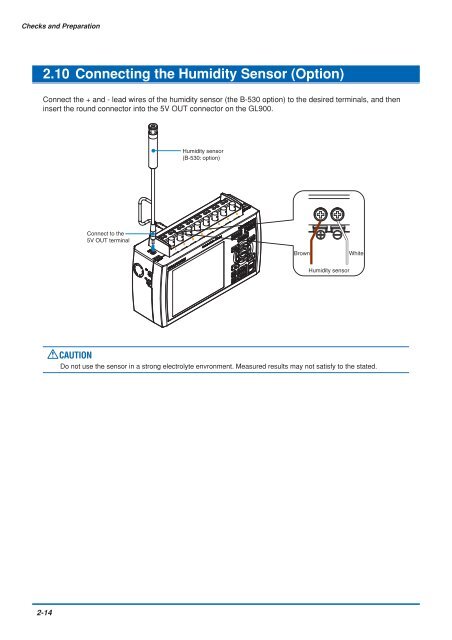GL900 USER'S MANUAL - Graphtec
GL900 USER'S MANUAL - Graphtec
GL900 USER'S MANUAL - Graphtec
You also want an ePaper? Increase the reach of your titles
YUMPU automatically turns print PDFs into web optimized ePapers that Google loves.
Checks and Preparation<br />
2.10 Connecting the Humidity Sensor (Option)<br />
Connect the + and - lead wires of the humidity sensor (the B-530 option) to the desired terminals, and then<br />
insert the round connector into the 5V OUT connector on the <strong>GL900</strong>.<br />
Humidity sensor<br />
(B-530: option)<br />
Connect to the<br />
5V OUT terminal<br />
Brown<br />
White<br />
Humidity sensor<br />
CAUTION<br />
Do not use the sensor in a strong electrolyte envronment. Measured results may not satisfy to the stated.<br />
2-14