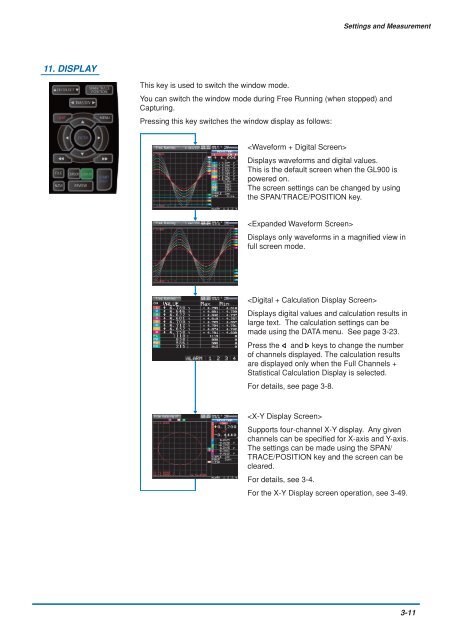GL900 USER'S MANUAL - Graphtec
GL900 USER'S MANUAL - Graphtec
GL900 USER'S MANUAL - Graphtec
Create successful ePaper yourself
Turn your PDF publications into a flip-book with our unique Google optimized e-Paper software.
Settings and Measurement<br />
11. DISPLAY<br />
This key is used to switch the window mode.<br />
You can switch the window mode during Free Running (when stopped) and<br />
Capturing.<br />
Pressing this key switches the window display as follows:<br />
<br />
Displays waveforms and digital values.<br />
This is the default screen when the <strong>GL900</strong> is<br />
powered on.<br />
The screen settings can be changed by using<br />
the SPAN/TRACE/POSITION key.<br />
<br />
Displays only waveforms in a magnified view in<br />
full screen mode.<br />
<br />
Displays digital values and calculation results in<br />
large text. The calculation settings can be<br />
made using the DATA menu. See page 3-23.<br />
Press the and keys to change the number<br />
of channels displayed. The calculation results<br />
are displayed only when the Full Channels +<br />
Statistical Calculation Display is selected.<br />
For details, see page 3-8.<br />
<br />
Supports four-channel X-Y display. Any given<br />
channels can be specified for X-axis and Y-axis.<br />
The settings can be made using the SPAN/<br />
TRACE/POSITION key and the screen can be<br />
cleared.<br />
For details, see 3-4.<br />
For the X-Y Display screen operation, see 3-49.<br />
3-11