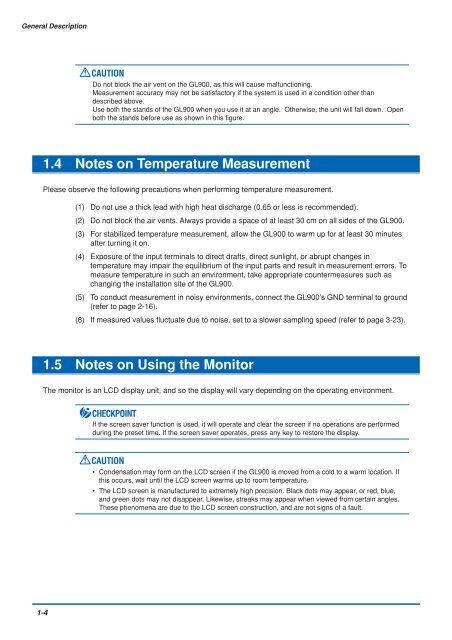GL900 USER'S MANUAL - Graphtec
GL900 USER'S MANUAL - Graphtec
GL900 USER'S MANUAL - Graphtec
You also want an ePaper? Increase the reach of your titles
YUMPU automatically turns print PDFs into web optimized ePapers that Google loves.
General Description<br />
CAUTION<br />
Do not block the air vent on the <strong>GL900</strong>, as this will cause malfunctioning.<br />
Measurement accuracy may not be satisfactory if the system is used in a condition other than<br />
described above.<br />
Use both the stands of the <strong>GL900</strong> when you use it at an angle. Otherwise, the unit will fall down. Open<br />
both the stands before use as shown in this figure.<br />
1.4 Notes on Temperature Measurement<br />
Please observe the following precautions when performing temperature measurement.<br />
(1) Do not use a thick lead with high heat discharge (0.65 or less is recommended).<br />
(2) Do not block the air vents. Always provide a space of at least 30 cm on all sides of the <strong>GL900</strong>.<br />
(3) For stabilized temperature measurement, allow the <strong>GL900</strong> to warm up for at least 30 minutes<br />
after turning it on.<br />
(4) Exposure of the input terminals to direct drafts, direct sunlight, or abrupt changes in<br />
temperature may impair the equilibrium of the input parts and result in measurement errors. To<br />
measure temperature in such an environment, take appropriate countermeasures such as<br />
changing the installation site of the <strong>GL900</strong>.<br />
(5) To conduct measurement in noisy environments, connect the <strong>GL900</strong>’s GND terminal to ground<br />
(refer to page 2-16).<br />
(6) If measured values fluctuate due to noise, set to a slower sampling speed (refer to page 3-23).<br />
1.5 Notes on Using the Monitor<br />
The monitor is an LCD display unit, and so the display will vary depending on the operating environment.<br />
CHECKPOINT<br />
If the screen saver function is used, it will operate and clear the screen if no operations are performed<br />
during the preset time. If the screen saver operates, press any key to restore the display.<br />
CAUTION<br />
• Condensation may form on the LCD screen if the <strong>GL900</strong> is moved from a cold to a warm location. If<br />
this occurs, wait until the LCD screen warms up to room temperature.<br />
• The LCD screen is manufactured to extremely high precision. Black dots may appear, or red, blue,<br />
and green dots may not disappear. Likewise, streaks may appear when viewed from certain angles.<br />
These phenomena are due to the LCD screen construction, and are not signs of a fault.<br />
1-4