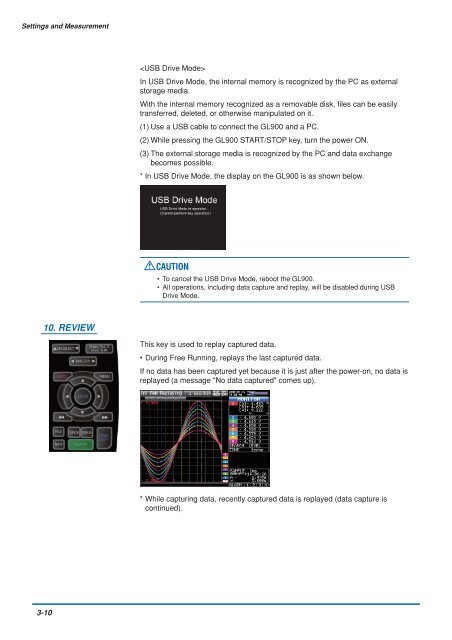GL900 USER'S MANUAL - Graphtec
GL900 USER'S MANUAL - Graphtec
GL900 USER'S MANUAL - Graphtec
You also want an ePaper? Increase the reach of your titles
YUMPU automatically turns print PDFs into web optimized ePapers that Google loves.
Settings and Measurement<br />
<br />
In USB Drive Mode, the internal memory is recognized by the PC as external<br />
storage media.<br />
With the internal memory recognized as a removable disk, files can be easily<br />
transferred, deleted, or otherwise manipulated on it.<br />
(1) Use a USB cable to connect the <strong>GL900</strong> and a PC.<br />
(2) While pressing the <strong>GL900</strong> START/STOP key, turn the power ON.<br />
(3) The external storage media is recognized by the PC and data exchange<br />
becomes possible.<br />
* In USB Drive Mode, the display on the <strong>GL900</strong> is as shown below.<br />
CAUTION<br />
• To cancel the USB Drive Mode, reboot the <strong>GL900</strong>.<br />
• All operations, including data capture and replay, will be disabled during USB<br />
Drive Mode.<br />
10. REVIEW<br />
This key is used to replay captured data.<br />
• During Free Running, replays the last captured data.<br />
If no data has been captured yet because it is just after the power-on, no data is<br />
replayed (a message "No data captured" comes up).<br />
* While capturing data, recently captured data is replayed (data capture is<br />
continued).<br />
3-10