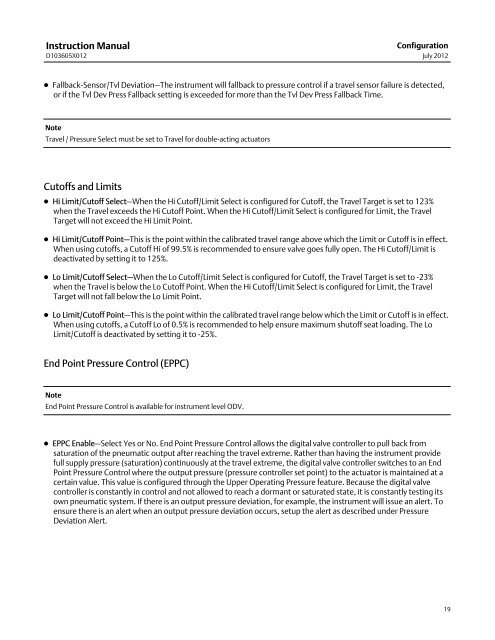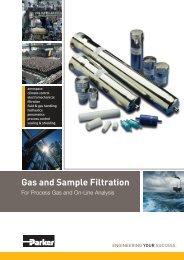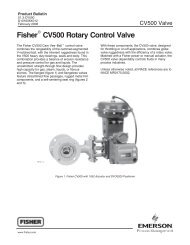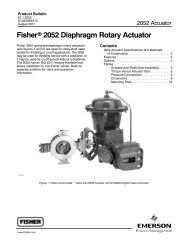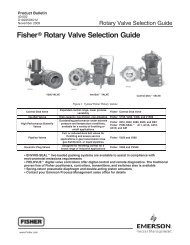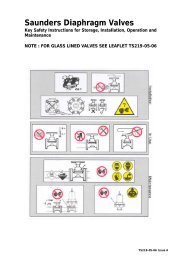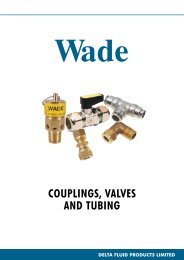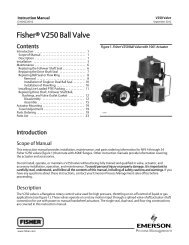Fisher® FIELDVUE DVC6200 Digital Valve Controller
Fisher® FIELDVUE DVC6200 Digital Valve Controller
Fisher® FIELDVUE DVC6200 Digital Valve Controller
Create successful ePaper yourself
Turn your PDF publications into a flip-book with our unique Google optimized e-Paper software.
Instruction Manual<br />
D103605X012<br />
Configuration<br />
July 2012<br />
Fallback-Sensor/Tvl Deviation—The instrument will fallback to pressure control if a travel sensor failure is detected,<br />
or if the Tvl Dev Press Fallback setting is exceeded for more than the Tvl Dev Press Fallback Time.<br />
Note<br />
Travel / Pressure Select must be set to Travel for double‐acting actuators<br />
Cutoffs and Limits<br />
Hi Limit/Cutoff Select—When the Hi Cutoff/Limit Select is configured for Cutoff, the Travel Target is set to 123%<br />
when the Travel exceeds the Hi Cutoff Point. When the Hi Cutoff/Limit Select is configured for Limit, the Travel<br />
Target will not exceed the Hi Limit Point.<br />
Hi Limit/Cutoff Point—This is the point within the calibrated travel range above which the Limit or Cutoff is in effect.<br />
When using cutoffs, a Cutoff Hi of 99.5% is recommended to ensure valve goes fully open. The Hi Cutoff/Limit is<br />
deactivated by setting it to 125%.<br />
Lo Limit/Cutoff Select—When the Lo Cutoff/Limit Select is configured for Cutoff, the Travel Target is set to 23%<br />
when the Travel is below the Lo Cutoff Point. When the Hi Cutoff/Limit Select is configured for Limit, the Travel<br />
Target will not fall below the Lo Limit Point.<br />
Lo Limit/Cutoff Point—This is the point within the calibrated travel range below which the Limit or Cutoff is in effect.<br />
When using cutoffs, a Cutoff Lo of 0.5% is recommended to help ensure maximum shutoff seat loading. The Lo<br />
Limit/Cutoff is deactivated by setting it to 25%.<br />
End Point Pressure Control (EPPC)<br />
Note<br />
End Point Pressure Control is available for instrument level ODV.<br />
EPPC Enable—Select Yes or No. End Point Pressure Control allows the digital valve controller to pull back from<br />
saturation of the pneumatic output after reaching the travel extreme. Rather than having the instrument provide<br />
full supply pressure (saturation) continuously at the travel extreme, the digital valve controller switches to an End<br />
Point Pressure Control where the output pressure (pressure controller set point) to the actuator is maintained at a<br />
certain value. This value is configured through the Upper Operating Pressure feature. Because the digital valve<br />
controller is constantly in control and not allowed to reach a dormant or saturated state, it is constantly testing its<br />
own pneumatic system. If there is an output pressure deviation, for example, the instrument will issue an alert. To<br />
ensure there is an alert when an output pressure deviation occurs, setup the alert as described under Pressure<br />
Deviation Alert.<br />
19