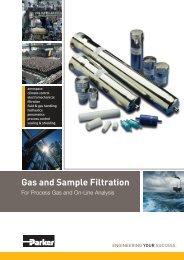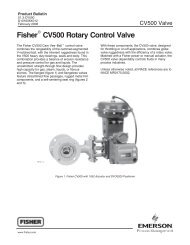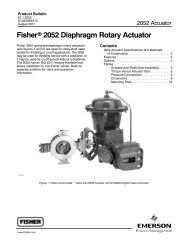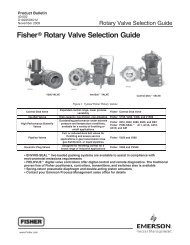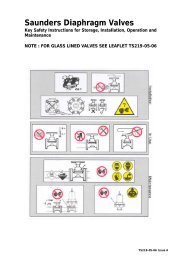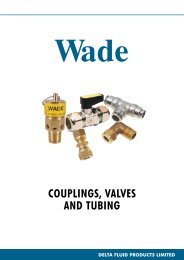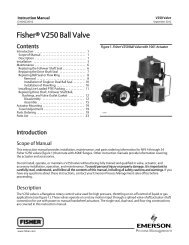Fisher® FIELDVUE DVC6200 Digital Valve Controller
Fisher® FIELDVUE DVC6200 Digital Valve Controller
Fisher® FIELDVUE DVC6200 Digital Valve Controller
Create successful ePaper yourself
Turn your PDF publications into a flip-book with our unique Google optimized e-Paper software.
Instruction Manual<br />
D103605X012<br />
Maintenance and Troubleshooting<br />
July 2012<br />
Table 6‐3. Instrument Troubleshooting<br />
Symptom Possible Cause Action<br />
2. Instrument will not<br />
communicate.<br />
3. Instrument will not<br />
calibrate, has sluggish<br />
performance or oscillates.<br />
2j. PWB failure. 2j. Use a 4-20 mA current source to apply power to the<br />
instrument. Terminal voltage across the LOOP+ and LOOPterminals<br />
should be 8.0 to 9.5 VDC. If the terminal voltage is not<br />
8.0 to 9.5 VDC, replace the PWB.<br />
2k. Polling address incorrect. 2k. Use the Field Communicator to set the polling address (refer<br />
to the Detailed Setup section). From the Utility menu, select<br />
Configure Communicator > Polling > Always Poll. Set the<br />
instrument polling address to 0.<br />
2l. Defective terminal box. 2l. Check continuity from each screw terminal to the<br />
corresponding PWB connector pin. If necessary, replace the<br />
terminal box assembly.<br />
2m. Defective Field Communicator or <strong>Valve</strong>Link<br />
2m. If necessary, repair or replace cable.<br />
modem cable.<br />
2n. <strong>Valve</strong>Link modem defective or not compatible<br />
2n. Replace <strong>Valve</strong>Link modem.<br />
with PC.<br />
2p. <strong>Valve</strong>Link hardlock defective or not programmed. 2p. Replace if defective or return to factory for programming.<br />
3a. Configuration errors. 3h. Verify configuration:<br />
If necessary, set protection to None.<br />
If Out of Service, place In Service.<br />
Check:<br />
Travel Sensor Motion<br />
Tuning set<br />
Zero Power Condition<br />
Feedback Connection<br />
Control mode (should be Analog)<br />
Restart control mode (should be Analog)<br />
4. <strong>Valve</strong>Link diagnostic tests<br />
provide erroneous results.<br />
5. Field Communicator does<br />
not turn on.<br />
3b. Restricted pneumatic passages in I/P converter. 3j. Check screen in I/P converter supply port of the module base.<br />
Replace if necessary. If passages in I/P converter restricted,<br />
replace I/P converter.<br />
3c. O‐ring(s) between I/P converter ass'y missing or hard 3k. Replace O‐ring(s).<br />
and flattened losing seal.<br />
3d. I/P converter ass'y damaged/corroded/clogged. 3l. Check for bent flapper, open coil (continuity), contamination,<br />
staining, or dirty air supply. Coil resistance should be between<br />
1680 ‐ 1860 ohms. Replace I/P assembly if damaged, corroded,<br />
clogged, or open coil.<br />
3e. I/P converter ass'y out of spec. 3m. I/P converter ass'y nozzle may have been adjusted. Verify<br />
drive signal (55 to 80% for double‐acting; 60 to 85% for<br />
single‐acting) with the valve off the stops. Replace I/P converter<br />
assembly if drive signal is continuously high or low.<br />
3f. Defective module base seal. 3n. Check module base seal for condition and position. If<br />
necessary, replace seal.<br />
3g. Defective relay. 3p. Depress relay beam at adjustment location in shroud, look<br />
for increase in output pressure. Remove relay, inspect relay seal.<br />
Replace relay seal or relay if I/P converter assembly is good and<br />
air passages not blocked. Check relay adjustment.<br />
3h. Defective 67CFR regulator, supply pressure gauge 3q. Replace 67CFR regulator.<br />
jumps around.<br />
4a. Defective pressure sensor. 4a. Replace PWB.<br />
4b. Pressure sensor O‐ring missing. 4b. Replace O‐ring.<br />
5a. Battery pack not charged. 5a. Charge battery pack.<br />
Note: Battery pack can be charged while attached to the Field<br />
communicator or separately. The Field Communicator is fully<br />
operable while the battery pack is charging. Do not attempt to<br />
charge the battery pack in a hazardous area.<br />
67