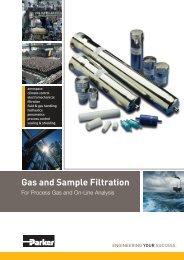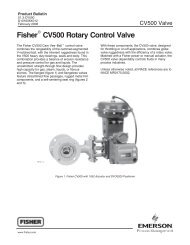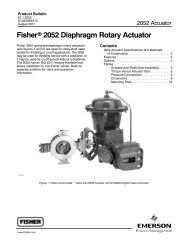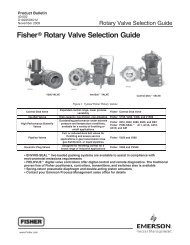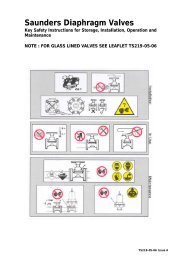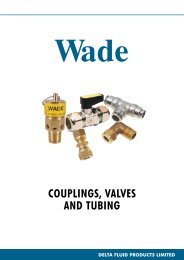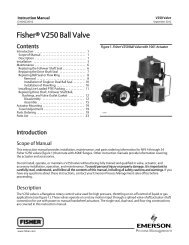Fisher® FIELDVUE DVC6200 Digital Valve Controller
Fisher® FIELDVUE DVC6200 Digital Valve Controller
Fisher® FIELDVUE DVC6200 Digital Valve Controller
You also want an ePaper? Increase the reach of your titles
YUMPU automatically turns print PDFs into web optimized ePapers that Google loves.
Instruction Manual<br />
D103605X012<br />
Configuration<br />
July 2012<br />
Pressure Tuning<br />
Pressure Tuning Set<br />
There are twelve Pressure Tuning Sets to choose from. Each tuning set provides a preselected value for the digital valve<br />
controller gain settings. Tuning set C provides the slowest response and M provides the fastest response.<br />
Tuning set B is appropriate for controlling a pneumatic positioner. Table 3‐5 lists the proportional gain, pressure<br />
integrator gain and minor loop feedback gain values for preselected tuning sets.<br />
Table 3‐5. Gain Values for Preselected Pressure Tuning Sets<br />
Tuning Set Proportional Gain Integrator Gain Minor Loop Feedback Gain<br />
B<br />
C<br />
D<br />
E<br />
F<br />
G<br />
H<br />
I<br />
J<br />
K<br />
L<br />
M<br />
0.5<br />
2.2<br />
2.4<br />
2.8<br />
3.1<br />
3.6<br />
4.2<br />
4.8<br />
5.6<br />
6.6<br />
7.8<br />
9.0<br />
0.3<br />
0.1<br />
0.1<br />
0.1<br />
0.1<br />
0.1<br />
0.1<br />
0.1<br />
0.1<br />
0.1<br />
0.1<br />
0.1<br />
35<br />
35<br />
35<br />
35<br />
35<br />
34<br />
31<br />
27<br />
23<br />
18<br />
12<br />
12<br />
X (Expert) User Adjusted User Adjusted User Adjusted<br />
In addition, you can specify Expert tuning and individually set the pressure proportional gain, pressure integrator gain,<br />
and pressure minor loop feedback gain. Individually setting or changing any tuning parameter will automatically<br />
change the tuning set to X (expert).<br />
Note<br />
Use Expert tuning only if standard tuning has not achieved the desired results.<br />
Stabilize/Optimize or Performance Tuner may be used to achieve the desired results more rapidly than Expert tuning.<br />
Proportional Gain—the proportional gain for the pressure control tuning set. Changing this parameter will also<br />
change the tuning set to Expert.<br />
MLFB Gain—the minor loop feedback gain for the pressure control tuning set. Changing this parameter will also<br />
change the tuning set to Expert.<br />
Integral Enable—Yes or No. Enable the pressure integral setting to improve static performance by correcting for<br />
error that exists between the pressure target and actual pressure. Pressure Integral Control is disabled by default.<br />
Integral Gain—Pressure Integral Gain (also called reset) is the gain factor applied to the time integral of the error<br />
signal between desired and actual pressure. Changing this parameter will also change the tuning set to Expert.<br />
Travel/Pressure Integral Settings<br />
Integral Dead Zone—A window around the Primary Setpoint in which integral action is disabled. This feature is used<br />
to eliminate friction induced limit cycles around the Primary Setpoint when the integrator is active. The Dead Zone<br />
27