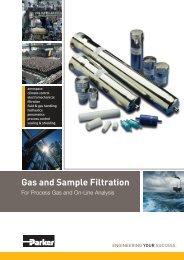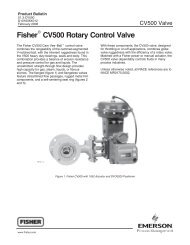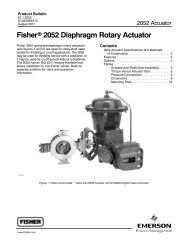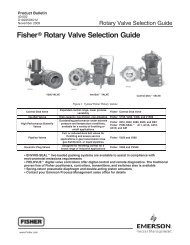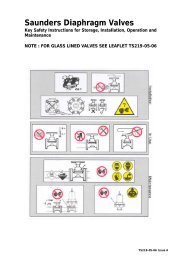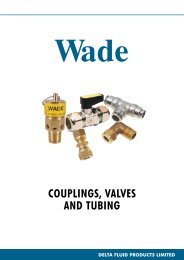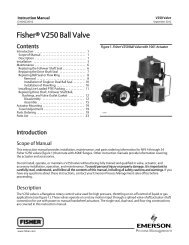Fisher® FIELDVUE DVC6200 Digital Valve Controller
Fisher® FIELDVUE DVC6200 Digital Valve Controller
Fisher® FIELDVUE DVC6200 Digital Valve Controller
Create successful ePaper yourself
Turn your PDF publications into a flip-book with our unique Google optimized e-Paper software.
Instruction Manual<br />
D103605X012<br />
Calibration<br />
July 2012<br />
Sensor Calibration<br />
Pressure Sensors<br />
Note<br />
The pressure sensor is calibrated at the factory and should not require calibration.<br />
Output Pressure Sensor<br />
To calibrate the output pressure sensor, connect an external reference gauge to the output being calibrated. The<br />
gauge should be capable of measuring maximum instrument supply pressure. Depending upon the sensor you wish to<br />
calibrate, select either Output A Sensor or Output B Sensor. Follow the prompts on the Field Communicator display to<br />
calibrate the instrument's output pressure sensor.<br />
1. Adjust the supply pressure regulator to the maximum instrument supply pressure. Press OK.<br />
2. The instrument reduces the output pressure to 0. The following message appears.<br />
Use the Increase and Decrease<br />
selections until the displayed<br />
pressure matches the output x<br />
pressure.<br />
Press OK when you have read the message.<br />
3. The value of the output pressure appears on the display. Press OK to display the adjustment menu.<br />
4. From the adjustment menu, select the direction and size of adjustment to the displayed value.<br />
Selecting large, medium, and small adjustments causes changes of approximately 3.0 psi/0.207 bar/20.7 kPa, 0.30<br />
psi/0.0207 bar/2.07 kPa, and 0.03 psi/0.00207 bar/0.207 kPa, respectively.<br />
If the displayed value does not match the output pressure, press OK, then repeat this step (step 4) to further adjust the<br />
displayed value. When the displayed value matches the output pressure, select Done and go to step 5.<br />
5. The instrument sets the output pressure to full supply. The following message appears.<br />
Use the Increase and Decrease<br />
selections until the displayed<br />
pressure matches the output x<br />
pressure.<br />
Press OK when you have read the message.<br />
6. The value of the output pressure appears on the display. Press OK to display the adjustment menu.<br />
7. From the adjustment menu, select the direction and size of adjustment to the displayed value. If the displayed value<br />
does not match the output pressure, press OK, then repeat this step (step 7) to further adjust the displayed value.<br />
When the displayed value matches the output pressure, select Done and go to step 8.<br />
8. Place the instrument In Service and verify that the displayed pressure matches the measured output pressure.<br />
41