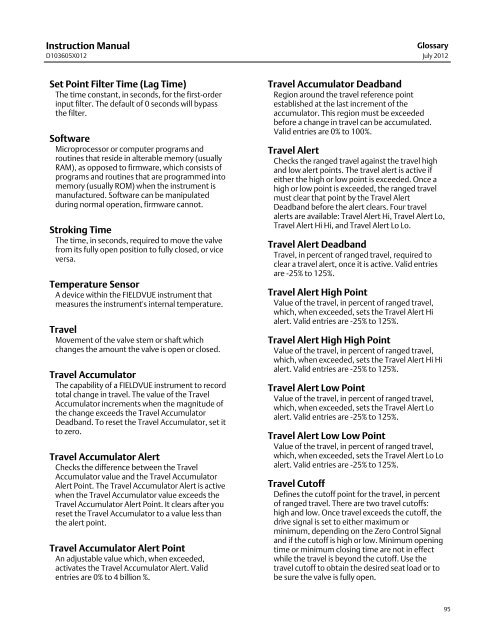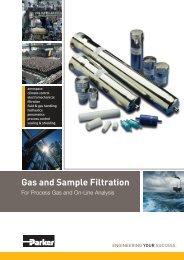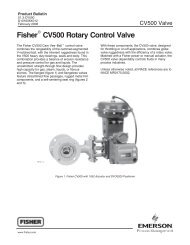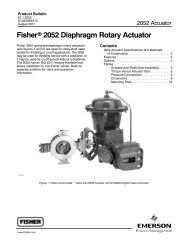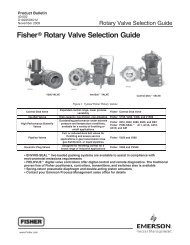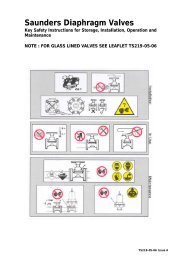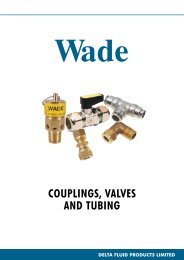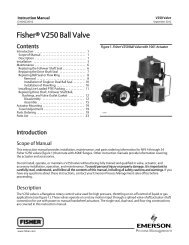Fisher® FIELDVUE DVC6200 Digital Valve Controller
Fisher® FIELDVUE DVC6200 Digital Valve Controller
Fisher® FIELDVUE DVC6200 Digital Valve Controller
Create successful ePaper yourself
Turn your PDF publications into a flip-book with our unique Google optimized e-Paper software.
Instruction Manual<br />
D103605X012<br />
Glossary<br />
July 2012<br />
Set Point Filter Time (Lag Time)<br />
The time constant, in seconds, for the first‐order<br />
input filter. The default of 0 seconds will bypass<br />
the filter.<br />
Software<br />
Microprocessor or computer programs and<br />
routines that reside in alterable memory (usually<br />
RAM), as opposed to firmware, which consists of<br />
programs and routines that are programmed into<br />
memory (usually ROM) when the instrument is<br />
manufactured. Software can be manipulated<br />
during normal operation, firmware cannot.<br />
Stroking Time<br />
The time, in seconds, required to move the valve<br />
from its fully open position to fully closed, or vice<br />
versa.<br />
Temperature Sensor<br />
A device within the <strong>FIELDVUE</strong> instrument that<br />
measures the instrument's internal temperature.<br />
Travel<br />
Movement of the valve stem or shaft which<br />
changes the amount the valve is open or closed.<br />
Travel Accumulator<br />
The capability of a <strong>FIELDVUE</strong> instrument to record<br />
total change in travel. The value of the Travel<br />
Accumulator increments when the magnitude of<br />
the change exceeds the Travel Accumulator<br />
Deadband. To reset the Travel Accumulator, set it<br />
to zero.<br />
Travel Accumulator Alert<br />
Checks the difference between the Travel<br />
Accumulator value and the Travel Accumulator<br />
Alert Point. The Travel Accumulator Alert is active<br />
when the Travel Accumulator value exceeds the<br />
Travel Accumulator Alert Point. It clears after you<br />
reset the Travel Accumulator to a value less than<br />
the alert point.<br />
Travel Accumulator Alert Point<br />
An adjustable value which, when exceeded,<br />
activates the Travel Accumulator Alert. Valid<br />
entries are 0% to 4 billion %.<br />
Travel Accumulator Deadband<br />
Region around the travel reference point<br />
established at the last increment of the<br />
accumulator. This region must be exceeded<br />
before a change in travel can be accumulated.<br />
Valid entries are 0% to 100%.<br />
Travel Alert<br />
Checks the ranged travel against the travel high<br />
and low alert points. The travel alert is active if<br />
either the high or low point is exceeded. Once a<br />
high or low point is exceeded, the ranged travel<br />
must clear that point by the Travel Alert<br />
Deadband before the alert clears. Four travel<br />
alerts are available: Travel Alert Hi, Travel Alert Lo,<br />
Travel Alert Hi Hi, and Travel Alert Lo Lo.<br />
Travel Alert Deadband<br />
Travel, in percent of ranged travel, required to<br />
clear a travel alert, once it is active. Valid entries<br />
are -25% to 125%.<br />
Travel Alert High Point<br />
Value of the travel, in percent of ranged travel,<br />
which, when exceeded, sets the Travel Alert Hi<br />
alert. Valid entries are -25% to 125%.<br />
Travel Alert High High Point<br />
Value of the travel, in percent of ranged travel,<br />
which, when exceeded, sets the Travel Alert Hi Hi<br />
alert. Valid entries are -25% to 125%.<br />
Travel Alert Low Point<br />
Value of the travel, in percent of ranged travel,<br />
which, when exceeded, sets the Travel Alert Lo<br />
alert. Valid entries are -25% to 125%.<br />
Travel Alert Low Low Point<br />
Value of the travel, in percent of ranged travel,<br />
which, when exceeded, sets the Travel Alert Lo Lo<br />
alert. Valid entries are -25% to 125%.<br />
Travel Cutoff<br />
Defines the cutoff point for the travel, in percent<br />
of ranged travel. There are two travel cutoffs:<br />
high and low. Once travel exceeds the cutoff, the<br />
drive signal is set to either maximum or<br />
minimum, depending on the Zero Control Signal<br />
and if the cutoff is high or low. Minimum opening<br />
time or minimum closing time are not in effect<br />
while the travel is beyond the cutoff. Use the<br />
travel cutoff to obtain the desired seat load or to<br />
be sure the valve is fully open.<br />
95