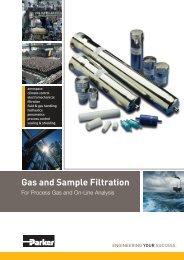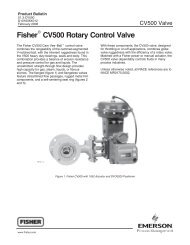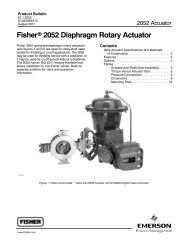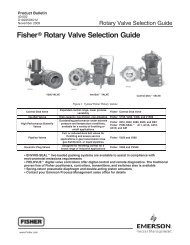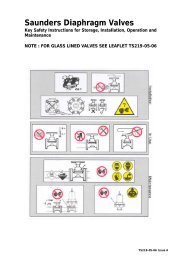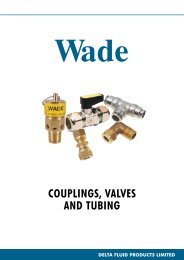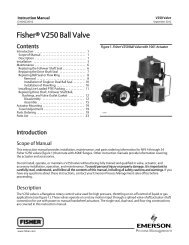Fisher® FIELDVUE DVC6200 Digital Valve Controller
Fisher® FIELDVUE DVC6200 Digital Valve Controller
Fisher® FIELDVUE DVC6200 Digital Valve Controller
Create successful ePaper yourself
Turn your PDF publications into a flip-book with our unique Google optimized e-Paper software.
Instruction Manual<br />
D103605X012<br />
Introduction<br />
July 2012<br />
Section 1 Introduction<br />
Scope of Manual<br />
This instruction manual is a supplement to the <strong>DVC6200</strong> Series Quick Start Guide (D103556X012) that ships with<br />
every instrument. This instruction manual includes product specifications, reference materials, custom setup<br />
information, maintenance procedures, and replacement part details.<br />
This instruction manual describes using the 475 Field Communicator to set up and calibrate the instrument. You can<br />
also use Fisher <strong>Valve</strong>Link software or <strong>Valve</strong>Link Mobile software to setup, calibrate, and diagnose the valve and<br />
instrument. For information on using <strong>Valve</strong>Link software with the instrument refer to <strong>Valve</strong>Link software help or<br />
documentation.<br />
Do not install, operate, or maintain a <strong>DVC6200</strong> digital valve controller without being fully trained and qualified in<br />
valve, actuator, and accessory installation, operation, and maintenance. To avoid personal injury or property damage,<br />
it is important to carefully read, understand, and follow all of the contents of this manual, including all safety cautions<br />
and warnings. If you have any questions about these instructions, contact your Emerson Process Management sales<br />
office before proceeding.<br />
Conventions Used in this Manual<br />
Navigation paths and fast‐key sequences are included for procedures and parameters that can be accessed using the<br />
Field Communicator.<br />
For example, to access Device Setup:<br />
Field Communicator Configure > Guided Setup > Device Setup (2‐1‐1)<br />
Refer to Appendix B for Field Communicator menu trees.<br />
Description<br />
<strong>DVC6200</strong> digital valve controllers (figures 1‐1 and 1‐2) are communicating, microprocessor‐based<br />
current‐to‐pneumatic instruments. In addition to the normal function of converting an input current signal to a<br />
pneumatic output pressure, the <strong>DVC6200</strong> digital valve controller, using the HART communications protocol, gives<br />
easy access to information critical to process operation. You can gain information from the principal component of the<br />
process, the control valve itself, using the Field Communicator at the valve, or at a field junction box, or by using a<br />
personal computer or operator's console within the control room.<br />
Using a personal computer and <strong>Valve</strong>Link software or AMS Suite: Intelligent Device Manager, or a Field Communicator,<br />
you can perform several operations with the <strong>DVC6200</strong> digital valve controller. You can obtain general information<br />
concerning software revision level, messages, tag, descriptor, and date.<br />
Diagnostic information is available to aid you when troubleshooting. Input and output configuration parameters can<br />
be set, and the digital valve controller can be calibrated. Refer to table 1‐1 for details on the capabilities of each<br />
diagnostic tier.<br />
Using the HART protocol, information from the field can be integrated into control systems or be received on a single<br />
loop basis.<br />
The <strong>DVC6200</strong> digital valve controller is designed to directly replace standard pneumatic and electro‐pneumatic valve<br />
mounted positioners.<br />
3