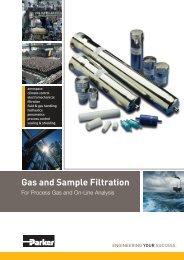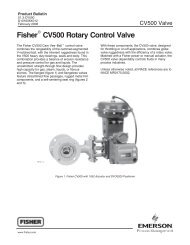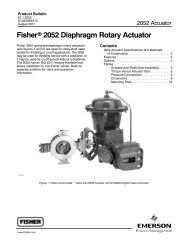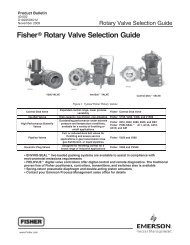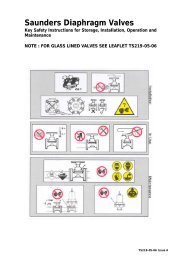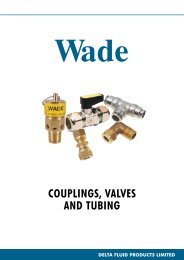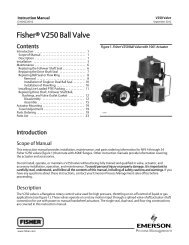Fisher® FIELDVUE DVC6200 Digital Valve Controller
Fisher® FIELDVUE DVC6200 Digital Valve Controller
Fisher® FIELDVUE DVC6200 Digital Valve Controller
You also want an ePaper? Increase the reach of your titles
YUMPU automatically turns print PDFs into web optimized ePapers that Google loves.
Maintenance and Troubleshooting<br />
July 2012<br />
Instruction Manual<br />
D103605X012<br />
from fire or explosion if natural gas is used as the supply medium and appropriate preventive measures are not taken.<br />
Preventive measures may include, but are not limited to, one or more of the following: ensuring adequate ventilation<br />
and the removal of any ignition sources.<br />
Ensure that the cover is correctly installed before putting this unit back into service. Failure to do so could result in<br />
personal injury or property damage from fire or explosion.<br />
CAUTION<br />
When replacing components, use only components specified by the factory. Always use proper component replacement<br />
techniques, as presented in this manual. Improper techniques or component selection may invalidate the approvals and<br />
the product specifications, as indicated in table 1‐2, and may also impair operations and the intended function of the<br />
device.<br />
Because of the diagnostic capability of the <strong>DVC6200</strong>, predictive maintenance is available through the use of <strong>Valve</strong>Link<br />
software. Using the digital valve controller, valve and instrument maintenance can be enhanced, thus avoiding<br />
unnecessary maintenance. For information on using <strong>Valve</strong>Link software, refer to the <strong>Valve</strong>Link software online help.<br />
Replacing the Magnetic Feedback Assembly<br />
To remove the magnet assembly from the actuator stem, perform the following basic steps.<br />
1. Make sure that the valve is isolated from the process.<br />
2. Remove the instrument terminal box cover.<br />
3. Disconnect the field wiring from the terminal board.<br />
4. Shut off the instrument air supply.<br />
5. Disconnect the pneumatic tubing and remove the <strong>DVC6200</strong> or the DVC6215 from the actuator.<br />
6. Remove the screws holding the magnet assembly to the connector arm.<br />
When replacing the instrument, be sure to follow the mounting guidelines in the Installation section. Setup and<br />
calibrate the instrument prior to returning to service.<br />
Module Base Maintenance<br />
The digital valve controller contains a module base consisting of the I/P converter, printed wiring board assembly, and<br />
pneumatic relay. The module base may be easily replaced in the field without disconnecting field wiring or tubing.<br />
Tools Required<br />
Table 6‐1 lists the tools required for maintaining the <strong>DVC6200</strong> digital valve controller.<br />
Table 6‐1. Tools Required<br />
Tool Size Component<br />
Phillips Screwdriver<br />
Hex key<br />
Hex key<br />
Hex key<br />
Hex key<br />
5 mm<br />
1.5 mm<br />
2.5 mm<br />
6 mm<br />
Relay, printed wiring board assembly, and cover<br />
screws<br />
Terminal box screw<br />
Terminal box cover screw<br />
I/P converter screws<br />
Module base screws<br />
56