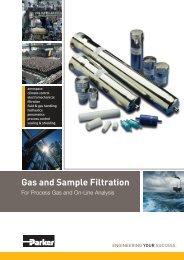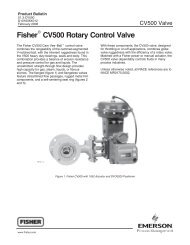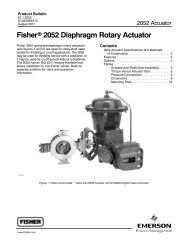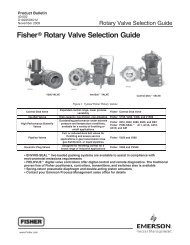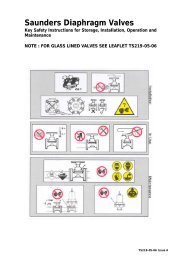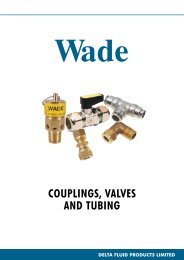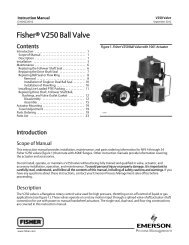Fisher® FIELDVUE DVC6200 Digital Valve Controller
Fisher® FIELDVUE DVC6200 Digital Valve Controller
Fisher® FIELDVUE DVC6200 Digital Valve Controller
You also want an ePaper? Increase the reach of your titles
YUMPU automatically turns print PDFs into web optimized ePapers that Google loves.
Instruction Manual<br />
D103605X012<br />
Calibration<br />
July 2012<br />
Press OK when you have read this message.<br />
3. The value of the Analog Input appears on the display. Press OK to display the adjustment menu.<br />
4. From the adjustment menu, select the direction and size of adjustment to the displayed value.<br />
Selecting large, medium, and small adjustments causes changes of approximately 0.4 mA, 0.04 mA, and 0.004 mA,<br />
respectively.<br />
If the displayed value does not match the current source, press OK, then repeat this step (step 4) to further adjust the<br />
displayed value. When the displayed value matches the current source, select Done and go to step 5.<br />
5. Set the current source to the target value shown on the display. The target value is the Input Range High value.<br />
Press OK.<br />
6. The following message appears:<br />
Use the Increase and Decrease<br />
selections until the displayed<br />
current matches the target.<br />
Press OK when you have read this message.<br />
7. The value of the Analog Input appears on the display. Press OK to display the adjustment menu.<br />
8. From the adjustment menu, select the direction and size of adjustment to the displayed value. If the displayed value<br />
does not match the current source, press OK, then repeat this step (step 8) to further adjust the displayed value.<br />
When the displayed value matches the current source, select Done and go to step 9.<br />
9. Place the instrument In Service and verify that the analog input displayed matches the current source.<br />
Relay Adjustment<br />
Before beginning travel calibration, check the relay adjustment. Replace the digital valve controller cover when<br />
finished.<br />
Note<br />
Relay B and C are not user‐adjustable.<br />
Double‐Acting Relay<br />
The double‐acting relay is designated by “Relay A” on a label affixed to the relay itself. For double‐acting actuators, the<br />
valve must be near mid‐travel to properly adjust the relay. The Field Communicator will automatically position the<br />
valve when Relay Adjust is selected.<br />
Rotate the adjustment disc, shown in figure 4‐1, until the output pressure displayed on the Field Communicator is<br />
between 50 and 70% of supply pressure. This adjustment is very sensitive. Be sure to allow the pressure reading to<br />
stabilize before making another adjustment (stabilization may take up to 30 seconds or more for large actuators).<br />
If the low bleed relay option has been ordered stabilization may take approximately two minutes longer than the<br />
standard relay.<br />
43