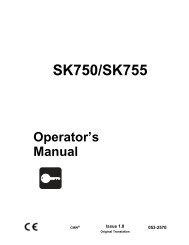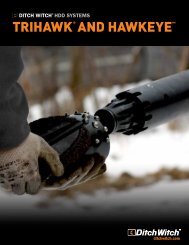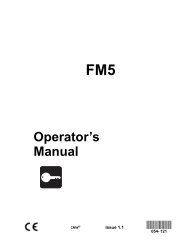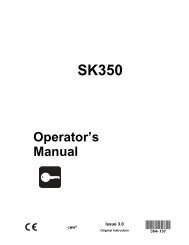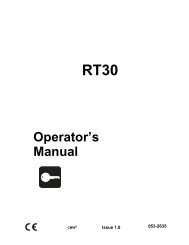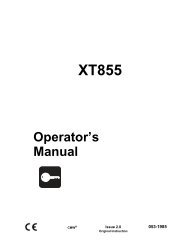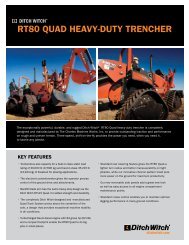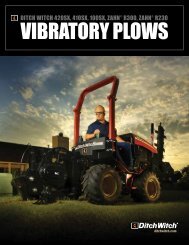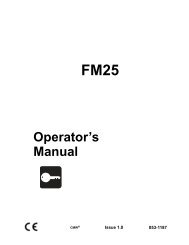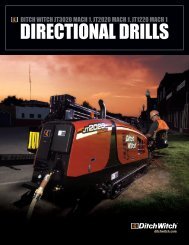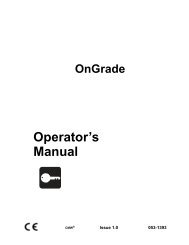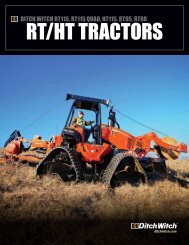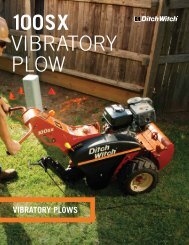Create successful ePaper yourself
Turn your PDF publications into a flip-book with our unique Google optimized e-Paper software.
JT5 Operator’s <strong>Manual</strong> Systems and Equipment - 109<br />
Tracker Control<br />
Disable Thrust and Rotation<br />
1. When drill head enters target pit or exits the<br />
ground, turn off tracker.<br />
After 8-16 seconds, green tracker control light<br />
(shown), located on drilling unit carriage, will<br />
come on. Hydraulic power to thrust and<br />
rotation will be disabled.<br />
IMPORTANT: Tracker operator cannot disable<br />
thrust and rotation from tracker if tracker<br />
control key (shown) is installed in drilling unit<br />
and turned to the disable position. See<br />
“Tracker control key” on page 33 for more<br />
information.<br />
NOTICE: If you are not using tracker control,<br />
turn off drilling unit before changing downhole<br />
tools.<br />
2. Change downhole tools.<br />
3. If you are tracking backreamer’s path,<br />
turn on tracker and enable code<br />
transmission. After 8-16 seconds, green<br />
tracker control light on drilling unit carriage<br />
will go off and thrust and rotation will<br />
function.<br />
If you are not tracking backreamer’s<br />
path, install tracker control key (shown) on<br />
drilling unit. Green tracker control light on<br />
drilling unit carriage will go off and thrust<br />
and rotation will function.<br />
CMW