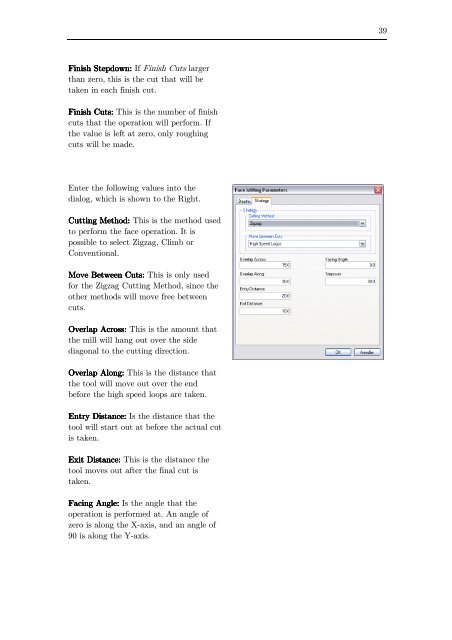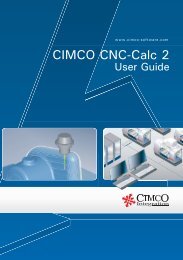CIMCO CNC-Calc v2.5 User Guide
CIMCO CNC-Calc v2.5 User Guide
CIMCO CNC-Calc v2.5 User Guide
Create successful ePaper yourself
Turn your PDF publications into a flip-book with our unique Google optimized e-Paper software.
39<br />
Finish Stepdown: If Finish Cuts larger<br />
than zero, this is the cut that will be<br />
taken in each finish cut.<br />
Finish Cuts: This is the number of finish<br />
cuts that the operation will perform. If<br />
the value is left at zero, only roughing<br />
cuts will be made.<br />
Enter the following values into the<br />
dialog, which is shown to the Right.<br />
Cutting Method: This is the method used<br />
to perform the face operation. It is<br />
possible to select Zigzag, Climb or<br />
Conventional.<br />
Move Between Cuts: This is only used<br />
for the Zigzag Cutting Method, since the<br />
other methods will move free between<br />
cuts.<br />
Overlap Across: This is the amount that<br />
the mill will hang out over the side<br />
diagonal to the cutting direction.<br />
Overlap Along: This is the distance that<br />
the tool will move out over the end<br />
before the high speed loops are taken.<br />
Entry Distance: Is the distance that the<br />
tool will start out at before the actual cut<br />
is taken.<br />
Exit Distance: This is the distance the<br />
tool moves out after the final cut is<br />
taken.<br />
Facing Angle: Is the angle that the<br />
operation is performed at. An angle of<br />
zero is along the X-axis, and an angle of<br />
90 is along the Y-axis.