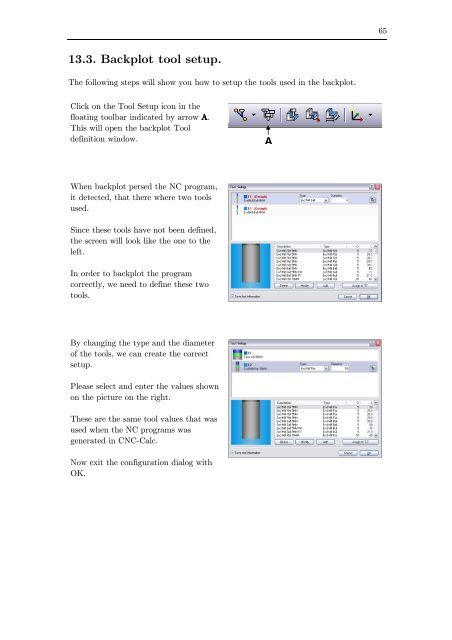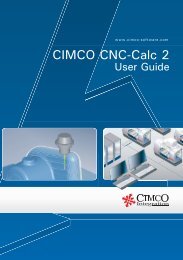CIMCO CNC-Calc v2.5 User Guide
CIMCO CNC-Calc v2.5 User Guide
CIMCO CNC-Calc v2.5 User Guide
You also want an ePaper? Increase the reach of your titles
YUMPU automatically turns print PDFs into web optimized ePapers that Google loves.
65<br />
13.3. Backplot tool setup.<br />
The following steps will show you how to setup the tools used in the backplot.<br />
Click on the Tool Setup icon in the<br />
floating toolbar indicated by arrow A.<br />
This will open the backplot Tool<br />
definition window.<br />
A<br />
When backplot persed the NC program,<br />
it detected, that there where two tools<br />
used.<br />
Since these tools have not been defined,<br />
the screen will look like the one to the<br />
left.<br />
In order to backplot the program<br />
correctly, we need to define these two<br />
tools.<br />
By changing the type and the diameter<br />
of the tools, we can create the correct<br />
setup.<br />
Please select and enter the values shown<br />
on the picture on the right.<br />
These are the same tool values that was<br />
used when the NC programs was<br />
generated in <strong>CNC</strong>-<strong>Calc</strong>.<br />
Now exit the configuration dialog with<br />
OK.