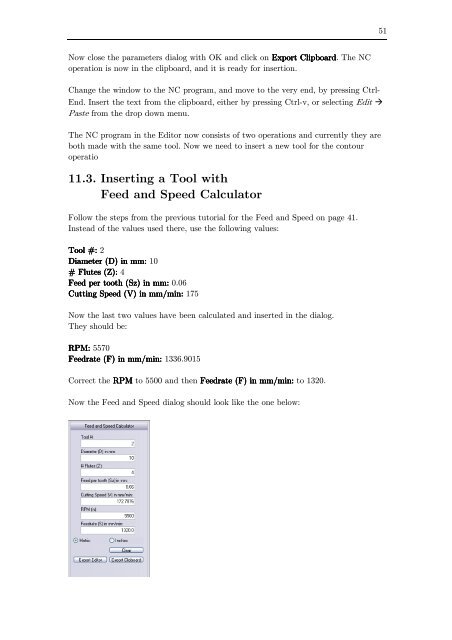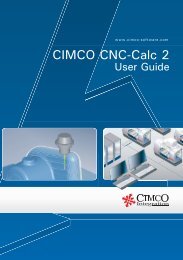CIMCO CNC-Calc v2.5 User Guide
CIMCO CNC-Calc v2.5 User Guide
CIMCO CNC-Calc v2.5 User Guide
Create successful ePaper yourself
Turn your PDF publications into a flip-book with our unique Google optimized e-Paper software.
51<br />
Now close the parameters dialog with OK and click on Export Clipboard. The NC<br />
operation is now in the clipboard, and it is ready for insertion.<br />
Change the window to the NC program, and move to the very end, by pressing Ctrl-<br />
End. Insert the text from the clipboard, either by pressing Ctrl-v, or selecting Edit <br />
Paste from the drop down menu.<br />
The NC program in the Editor now consists of two operations and currently they are<br />
both made with the same tool. Now we need to insert a new tool for the contour<br />
operatio<br />
11.3. Inserting a Tool with<br />
Feed and Speed <strong>Calc</strong>ulator<br />
Follow the steps from the previous tutorial for the Feed and Speed on page 41.<br />
Instead of the values used there, use the following values:<br />
Tool #: 2<br />
Diameter (D) in mm: 10<br />
# Flutes (Z): 4<br />
Feed per tooth (Sz) in mm: 0.06<br />
Cutting Speed (V) in mm/min: 175<br />
Now the last two values have been calculated and inserted in the dialog.<br />
They should be:<br />
RPM: 5570<br />
Feedrate (F) in mm/min: 1336.9015<br />
Correct the RPM to 5500 and then Feedrate (F) in mm/min: to 1320.<br />
Now the Feed and Speed dialog should look like the one below: