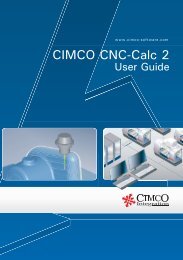CIMCO CNC-Calc v2.5 User Guide
CIMCO CNC-Calc v2.5 User Guide
CIMCO CNC-Calc v2.5 User Guide
Create successful ePaper yourself
Turn your PDF publications into a flip-book with our unique Google optimized e-Paper software.
42<br />
The line for the NC program is now in the clipboard, and it is ready for insertion.<br />
Change the window to the NC program, and move to the very start, by pressing<br />
Ctrl-Home.<br />
Insert the text from the clipboard, either by pressing Ctrl-v, or selecting<br />
Edit Paste from the drop down menu.<br />
The NC program should now look similar to the one below.<br />
Now save the NC program as <strong>CNC</strong>-<strong>Calc</strong> v2 Tutorial 2.NC