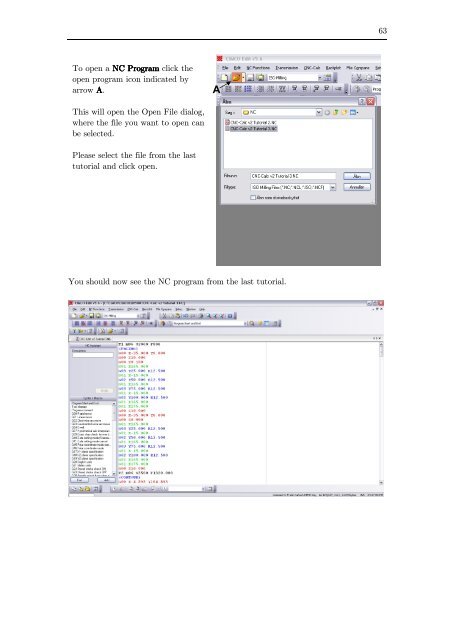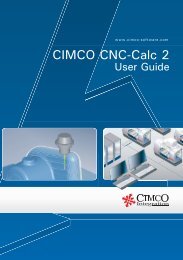CIMCO CNC-Calc v2.5 User Guide
CIMCO CNC-Calc v2.5 User Guide
CIMCO CNC-Calc v2.5 User Guide
Create successful ePaper yourself
Turn your PDF publications into a flip-book with our unique Google optimized e-Paper software.
63<br />
To open a NC Program click the<br />
open program icon indicated by<br />
arrow A.<br />
A<br />
This will open the Open File dialog,<br />
where the file you want to open can<br />
be selected.<br />
Please select the file from the last<br />
tutorial and click open.<br />
You should now see the NC program from the last tutorial.